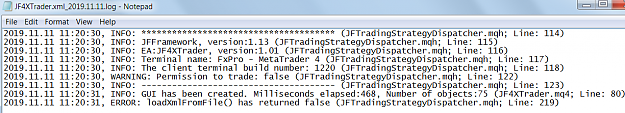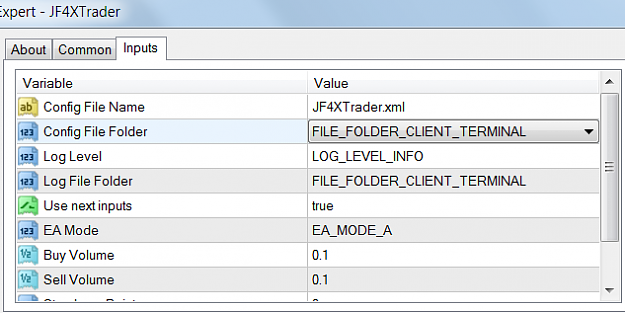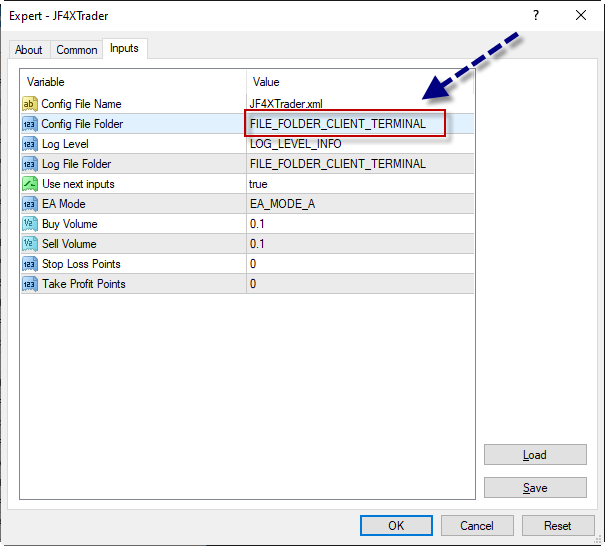Anything above the line is an uptrend, below the line is a downtrend.
- Joined Aug 2010 | Status: The hardest easiest way ... | 3,090 Posts
There is a method to the madness.
- Joined Aug 2010 | Status: The hardest easiest way ... | 3,090 Posts
There is a method to the madness.
- Joined Aug 2010 | Status: The hardest easiest way ... | 3,090 Posts
There is a method to the madness.
- Joined Aug 2010 | Status: The hardest easiest way ... | 3,090 Posts
There is a method to the madness.
- Joined Aug 2010 | Status: The hardest easiest way ... | 3,090 Posts
There is a method to the madness.
- Joined Aug 2010 | Status: The hardest easiest way ... | 3,090 Posts
There is a method to the madness.
- Joined Aug 2010 | Status: The hardest easiest way ... | 3,090 Posts
There is a method to the madness.
- Joined Aug 2010 | Status: The hardest easiest way ... | 3,090 Posts
There is a method to the madness.