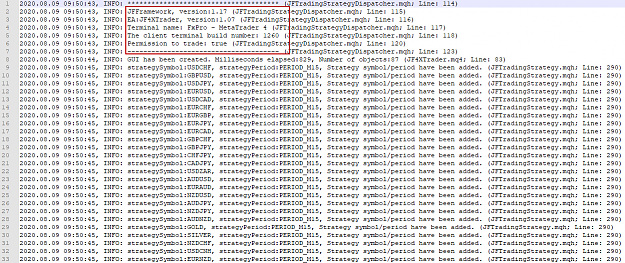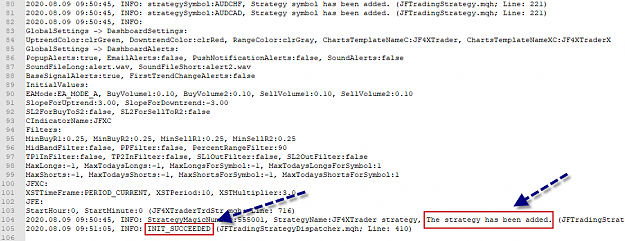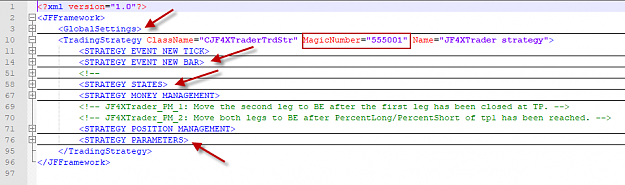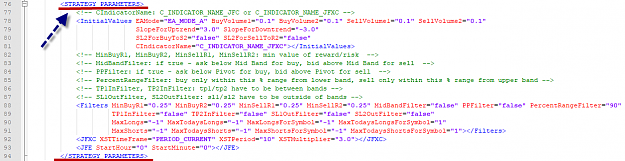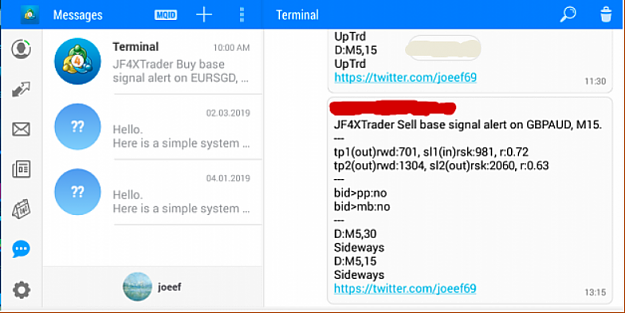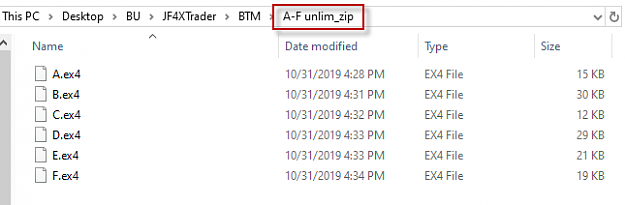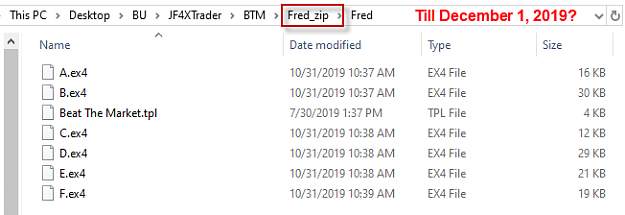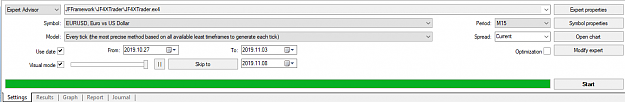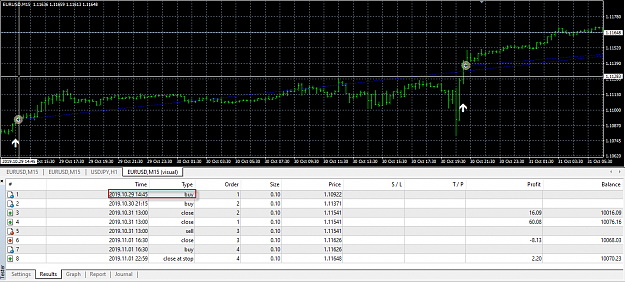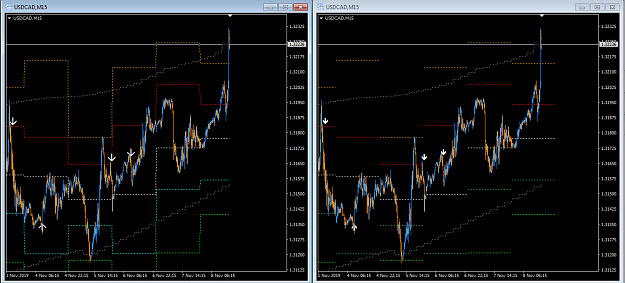Important notes:
Anytime you're reporting that EA isn't working please firstly read this post. And please do what is suggested in this post.
Every ignorant that doesn't bother to read the first post or doesn't follow the first post will be banned. No hesitation ...
Installation and configuration:
(1) Please be sure you read Freeware License Agreement that you can find in User Guide that is shipped with the software.
(2) If you're a new user of my software please put only one EA on one chart.
(3) EA is configured from XML configuration file. Not from chart. For EA is irrelevant on which chart has been put (symbol/period).
(4) For easy start please read "A quick start" chapter in User Guide.
(5) Put JF4XTrader.ex4 into \MQL4\Experts folder.
(6) Put JF4XTrader.xml into \MetaQuotes\Terminal\Common\Files folder (If someone isn't able to locate common files folder please look here).
(7) Put JF4XTrader.tpl and JF4XTraderX.tpl into MetaQuotes\Terminal\~\templates folder.
(8) If you've got in your MT4 terminal symbol EURUSD don't change anything and put EA on the chart.
(9) If your broker has added suffix (for example) to symbol name you will need to open JF4XTrader.xml file in Notepad++ (Notepad) and carefully change symbol name.
(10) Don't forget to download and install indicators JFC.ex4, BB_stops_(new_format)_1.3.ex4, TMA+CG mladen NRP.ex4, JFE.ex4, JFXC.ex4 and xSuperTrend candles (mtf).ex4.
(11) The n00b user guide created by our friend Cologne.
Useful links:
(I) How to enable notifications to mobile phone.
(II) Please be constructive.
(III) How to add a currency pair? - The another example.
(IV) Please be sure you read Freeware License Agreement that you can find in User Guide that is shipped with the software.
(V) How to receive only alerts from dashboard?
(VI) D-indicator story.
(VII) C(A,B)-indicator story.
(VIII) The explanation of the filters.
(IX) I want only to sell.
(X) My answer to question that was related to haters.
(XI) E-indicator story.
(XII) Err:130 - ERR_INVALID_STOPS - It should be solved in the 1.03 version.
(XIII) Trend identification, Buy/Sell base signals
(XIV) I've lost all my candles on my chart.
(XV) Always check in LOG file that JF4XTrader EA is able to understand your settings. - The LOG output for settings has been improved.
(XVI) Settings from Inputs tab are "global" to all strategies.
(XVII) Where is/are my LOG file/files?
(XVIII) Err:131 - ERR_INVALID_TRADE_VOLUME - Invalid trade volume
(XIX) Err:4202 ERR_OBJECT_DOES_NOT_EXIST - Object does not exist
(XX) When you haven't got data in your MT4 terminal.
(XXI) What does the r mean?
(XXII) JFXC indicator story. The xSuperTrend is integrated.
(XXIII) How can I quickly check if my JF4XTrader EA is working properly?
(XXIV) ► I won't be answering requests without proper information.
(XXV) The main features of 1.04 version.
(XXVI) My message for trolls: I'm not your slave.
(XXVII) I really cannot create every EA you want for free.
(XXVIII) How to run the JF4XTrader on two (or more) MT4 Terminals simultaneously?
(XXIX) The main features of 1.05 version.
(XXX) The main features of 1.07 version.
User interface:
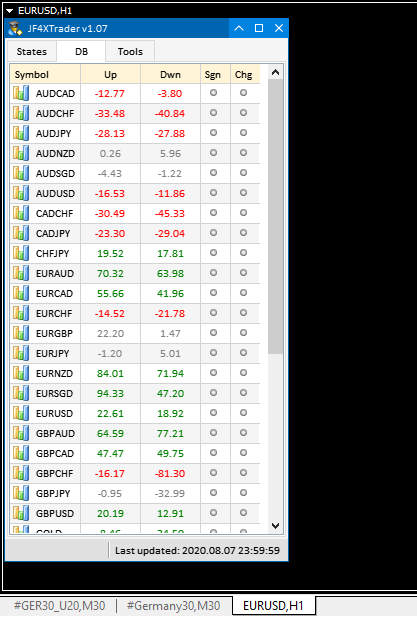
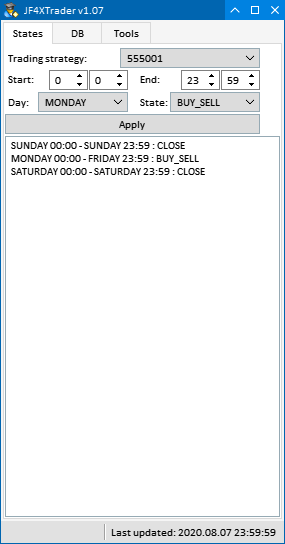

Logs:
Configuration:
Push Notification Alert:
My other threads:
The Last Journal
MT5 Indicators and EAs
Pivot Trading Journal
MT5 indicators for Alien’s trading systems
Trend & Momentum on Multiple TFs Journal
All the best,
Joe
Anytime you're reporting that EA isn't working please firstly read this post. And please do what is suggested in this post.
Every ignorant that doesn't bother to read the first post or doesn't follow the first post will be banned. No hesitation ...
Installation and configuration:
(1) Please be sure you read Freeware License Agreement that you can find in User Guide that is shipped with the software.
(2) If you're a new user of my software please put only one EA on one chart.
(3) EA is configured from XML configuration file. Not from chart. For EA is irrelevant on which chart has been put (symbol/period).
(4) For easy start please read "A quick start" chapter in User Guide.
(5) Put JF4XTrader.ex4 into \MQL4\Experts folder.
(6) Put JF4XTrader.xml into \MetaQuotes\Terminal\Common\Files folder (If someone isn't able to locate common files folder please look here).
(7) Put JF4XTrader.tpl and JF4XTraderX.tpl into MetaQuotes\Terminal\~\templates folder.
(8) If you've got in your MT4 terminal symbol EURUSD don't change anything and put EA on the chart.
(9) If your broker has added suffix (for example) to symbol name you will need to open JF4XTrader.xml file in Notepad++ (Notepad) and carefully change symbol name.
(10) Don't forget to download and install indicators JFC.ex4, BB_stops_(new_format)_1.3.ex4, TMA+CG mladen NRP.ex4, JFE.ex4, JFXC.ex4 and xSuperTrend candles (mtf).ex4.
(11) The n00b user guide created by our friend Cologne.
Useful links:
(I) How to enable notifications to mobile phone.
(II) Please be constructive.
(III) How to add a currency pair? - The another example.
(IV) Please be sure you read Freeware License Agreement that you can find in User Guide that is shipped with the software.
(V) How to receive only alerts from dashboard?
(VI) D-indicator story.
(VII) C(A,B)-indicator story.
(VIII) The explanation of the filters.
(IX) I want only to sell.
(X) My answer to question that was related to haters.
(XI) E-indicator story.
(XII) Err:130 - ERR_INVALID_STOPS - It should be solved in the 1.03 version.
(XIII) Trend identification, Buy/Sell base signals
(XIV) I've lost all my candles on my chart.
(XV) Always check in LOG file that JF4XTrader EA is able to understand your settings. - The LOG output for settings has been improved.
(XVI) Settings from Inputs tab are "global" to all strategies.
(XVII) Where is/are my LOG file/files?
(XVIII) Err:131 - ERR_INVALID_TRADE_VOLUME - Invalid trade volume
(XIX) Err:4202 ERR_OBJECT_DOES_NOT_EXIST - Object does not exist
(XX) When you haven't got data in your MT4 terminal.
(XXI) What does the r mean?
(XXII) JFXC indicator story. The xSuperTrend is integrated.
(XXIII) How can I quickly check if my JF4XTrader EA is working properly?
(XXIV) ► I won't be answering requests without proper information.
(XXV) The main features of 1.04 version.
(XXVI) My message for trolls: I'm not your slave.
(XXVII) I really cannot create every EA you want for free.
(XXVIII) How to run the JF4XTrader on two (or more) MT4 Terminals simultaneously?
(XXIX) The main features of 1.05 version.
(XXX) The main features of 1.07 version.
User interface:
Attached Image
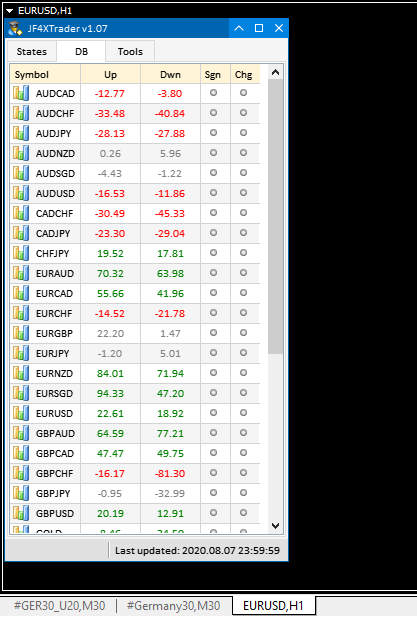
Attached Image
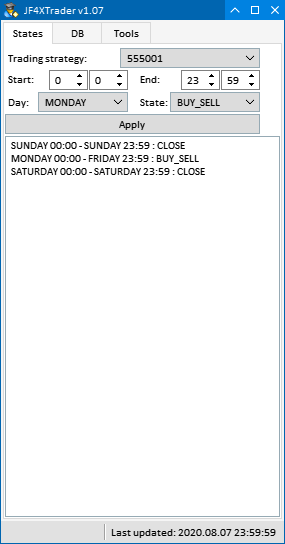
Attached Image

Logs:
Configuration:
Push Notification Alert:
My other threads:
The Last Journal
MT5 Indicators and EAs
Pivot Trading Journal
MT5 indicators for Alien’s trading systems
Trend & Momentum on Multiple TFs Journal
All the best,
Joe
There is a method to the madness.