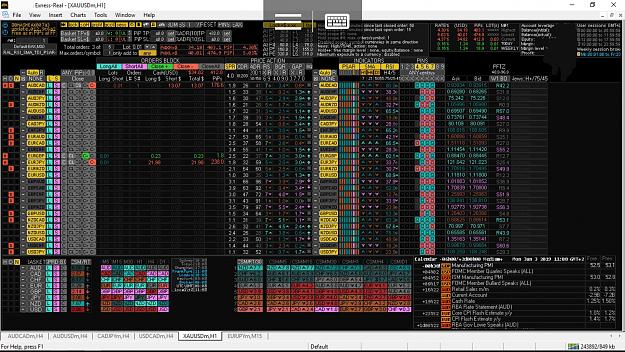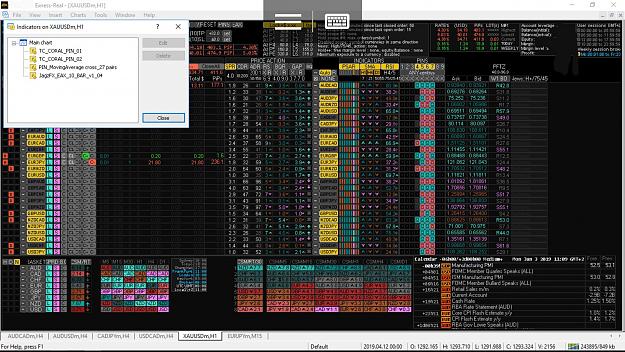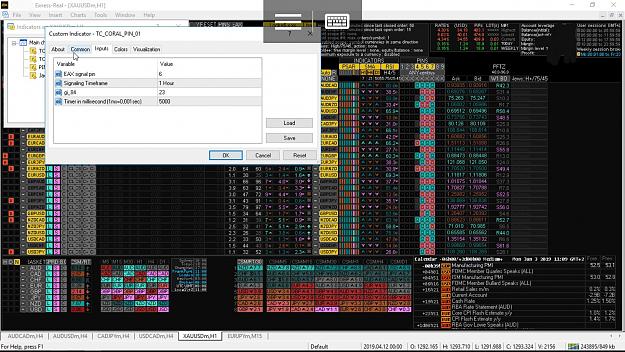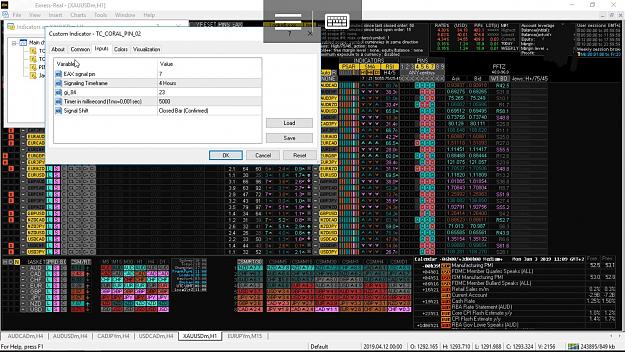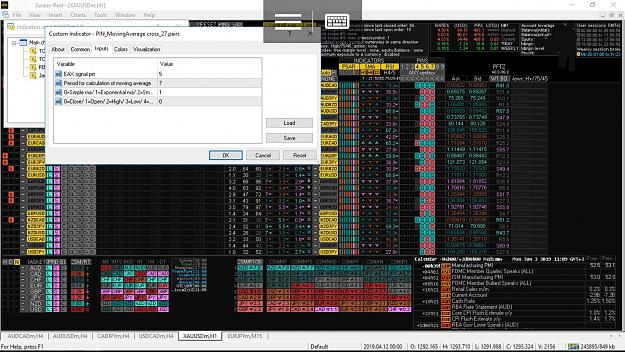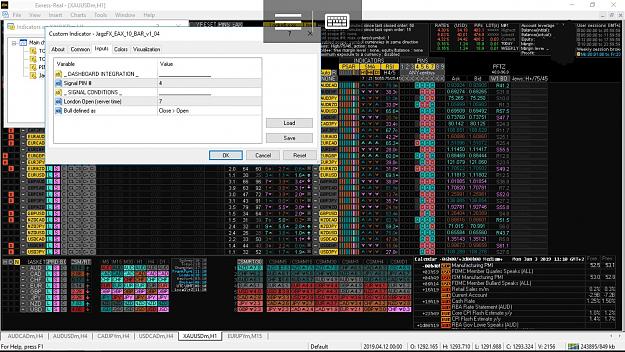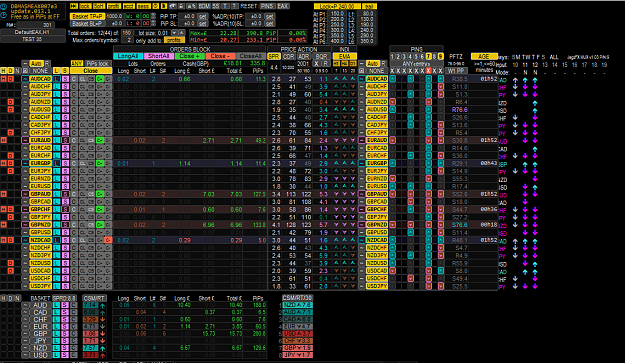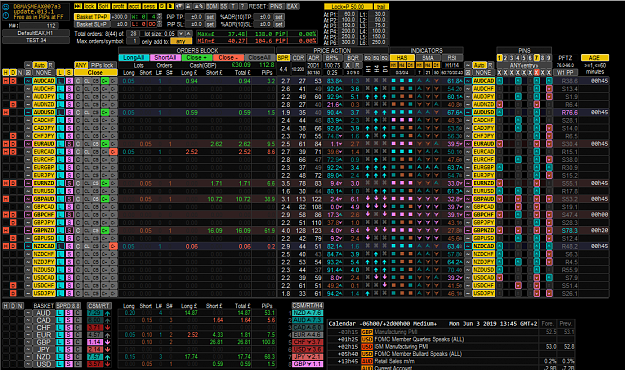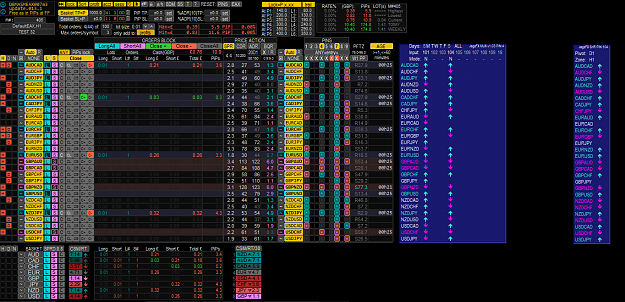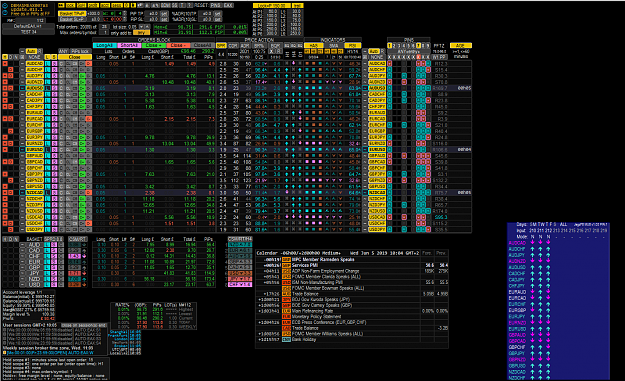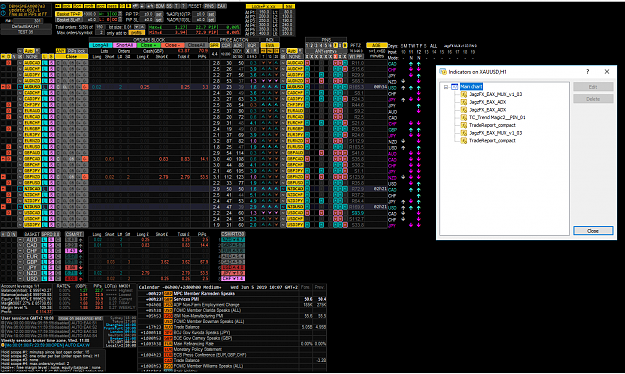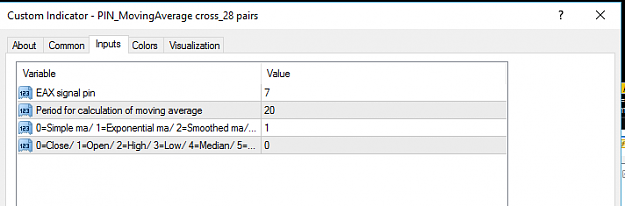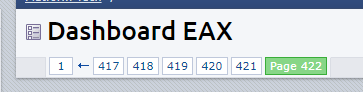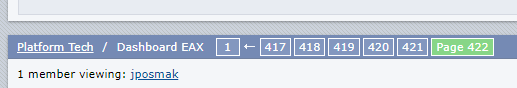DislikedHi Danapster you have a lot of greens all waysYou use PIN1 ( Jagfx MUX ) as signal only? And PSAR and SMA as filters, right? PIN 6 is reverse from Trailing? PIN 4 and 9 are not active {quote}
Ignored
All you said is true. But becareful when you use this strategy, it performs well when the market is trendy. So when you hit your first 2 Baskets for the day, you may as well wait for another session. London Session produces good results. 1 or 2 baskets on London, 1 basket of NewYork. 1 on Asian Session, but Asian can be cruel to your account. Reverse trading I need to try.