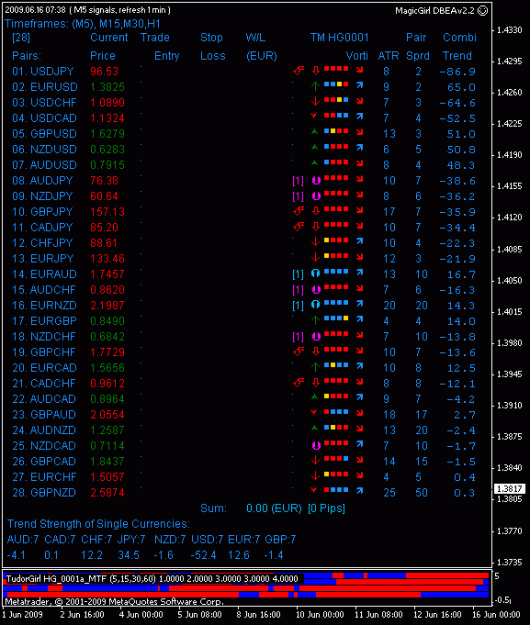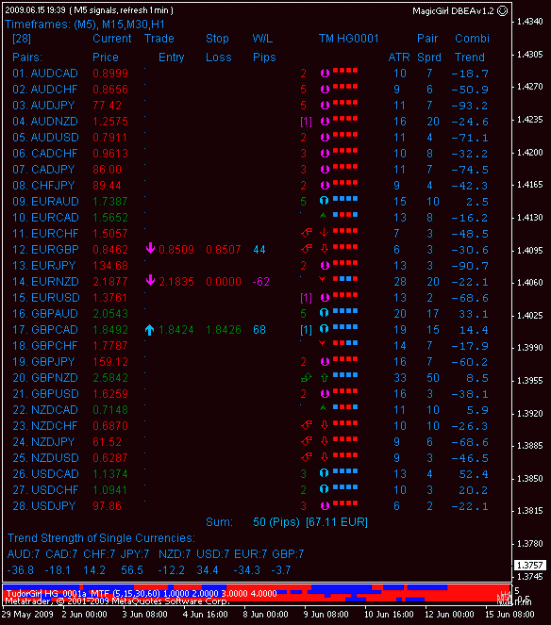I learned a lot from the TrendMagic System and the autors (@Paulus and @TudorGirl), and here is my modest contribution with a dashboard. Maybe is helpfull, maybe not, you can try it.
Posted files (2009.06.15)
ExpertAdvisor:
MagicGirl DBEAv1.1
Used indicators:
HG_001a_MTF
TrendMagic
smHull Mavg
smEmptyWindow
Indicator version of the DBEA (to run at weekends):
MagicGirl DBIndiv1.1
I deliver the program without explanations, because my english is very poor...
But is not a problem to understand how it work, you must still read the folowing posts:
a. about the system
EUR/GBP Trendmagic System (208,100)
Pivot Trading with TudorGirl Indicator on any pair on 5 min timeframe. (10,600)
b. about a similar dashboard
H1Scalper System (MTF D1,H1,M5) (42,900)
Please set the dashboard window properties like in the example.
Enjoy!
=====================================
How to Set Up Dashboard (from 4xStar, post #61)
To set up your dashboard:
Close your MT4 program
Save or copy all indicators to your MT4 Program>>experts>>indicators folder.
Save or copy the latest EA version to your experts folder(EA name starts with MagicGirl, then the version number)
Open your MT4 program
Along top row of buttons, make sure the Expert Advisors button is pressed in (will show green on left of button)
Open a blank chart (any pair), right click on chart, select properties and make sure settings under Common tab are like those in post #1 on this thread.
In colors tab, make your line chart black (to match bg color of chart so you will not see it)
In Left panel of your MT4, under Navigator, open the Expert Advisors folder.
Drag the Magic Girl icon onto your blank chart and release
In upper right corner a smiliey face should appear
Now wait for information to populate the chart.
Good Luck
Bookmark this post for future inquiries as to how to set up the dashboard
PS Adding the settings on the EA itself, in case the default is not correct:
(To access the EA settings, left click on smiley face, box will pop up.)
These are checked:
Enable alerts
Allow Live Trading
Allow DLL imports
Allow import of external experts
The sub boxes below those are NOT checked.
=====================================
Version 2.1 (2009.06.16)
You need also the indicator HG_001a.ex4 (the single TF version)
Version 2.2 (2009.06.16)
You need also the indicator TudorGirl_Vorticity_2 (2).ex4
2009.07.09 Attached the version 2.2 functioning also on live accounts
.
Posted files (2009.06.15)
ExpertAdvisor:
MagicGirl DBEAv1.1
Used indicators:
HG_001a_MTF
TrendMagic
smHull Mavg
smEmptyWindow
Indicator version of the DBEA (to run at weekends):
MagicGirl DBIndiv1.1
I deliver the program without explanations, because my english is very poor...
But is not a problem to understand how it work, you must still read the folowing posts:
a. about the system
EUR/GBP Trendmagic System (208,100)
Pivot Trading with TudorGirl Indicator on any pair on 5 min timeframe. (10,600)
b. about a similar dashboard
H1Scalper System (MTF D1,H1,M5) (42,900)
Please set the dashboard window properties like in the example.
Enjoy!
=====================================
How to Set Up Dashboard (from 4xStar, post #61)
To set up your dashboard:
Close your MT4 program
Save or copy all indicators to your MT4 Program>>experts>>indicators folder.
Save or copy the latest EA version to your experts folder(EA name starts with MagicGirl, then the version number)
Open your MT4 program
Along top row of buttons, make sure the Expert Advisors button is pressed in (will show green on left of button)
Open a blank chart (any pair), right click on chart, select properties and make sure settings under Common tab are like those in post #1 on this thread.
In colors tab, make your line chart black (to match bg color of chart so you will not see it)
In Left panel of your MT4, under Navigator, open the Expert Advisors folder.
Drag the Magic Girl icon onto your blank chart and release
In upper right corner a smiliey face should appear
Now wait for information to populate the chart.
Good Luck
Bookmark this post for future inquiries as to how to set up the dashboard
PS Adding the settings on the EA itself, in case the default is not correct:
(To access the EA settings, left click on smiley face, box will pop up.)
These are checked:
Enable alerts
Allow Live Trading
Allow DLL imports
Allow import of external experts
The sub boxes below those are NOT checked.
=====================================
Version 2.1 (2009.06.16)
You need also the indicator HG_001a.ex4 (the single TF version)
Version 2.2 (2009.06.16)
You need also the indicator TudorGirl_Vorticity_2 (2).ex4
2009.07.09 Attached the version 2.2 functioning also on live accounts
.
Attached File(s)