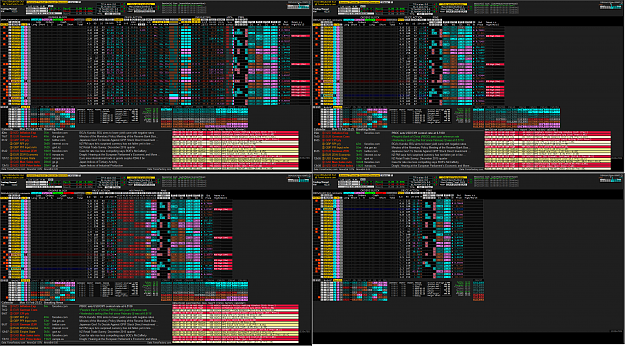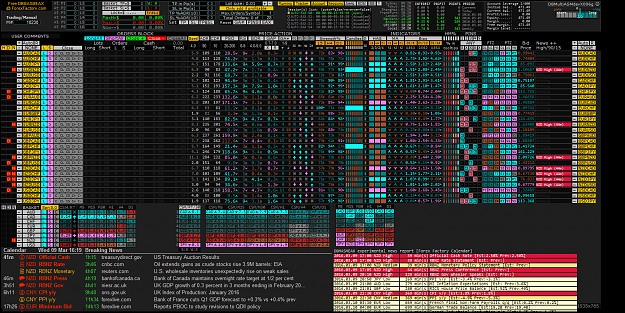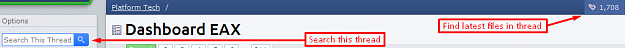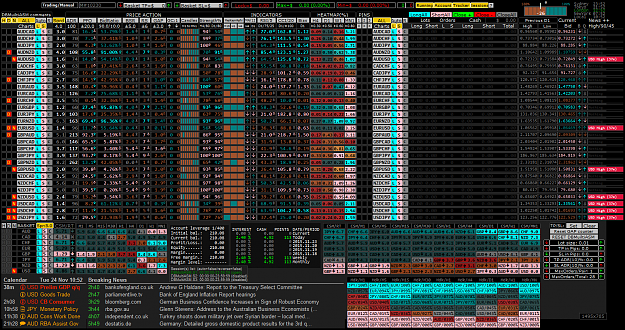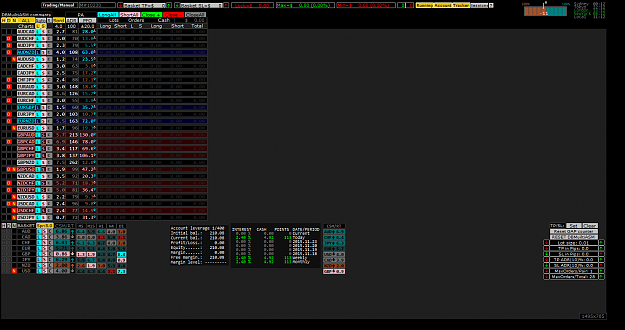Long story short:
This thread is to allow me to have a better follow up of the development of a dashboard idea I'm working on and anything related to it...
Before you ask, EAX comes from Expert Advisor eXtended/eXperimental/eXtreme...
Newest stuff:
Pay attention to any text file included in packages since if so, will provide additional and relevant details.
Prerequisites of a fresh setup (fonts, script to load historical data, empty template)
______________________________________
Latest EAX update (on a fresh setup install prerequisites first)
DBMASMEAX007a3.bundle3 rev.update.013.7.5 (20220615): …expiring in 2023.12.31 23:59:59 GMT ! Fixed PSO when not using current bar as target to watch.
Previous EAX updates (on a fresh setup install prerequisites first)
DBMASMEAX007a3.bundle3 rev.update.013.7.4 (20220114): …expiring in 2022.12.31 23:59:59 GMT ! Fixed https://www.forexfactory.com/thread/post/13853712#post13853712
DBMASMEAX007a3.bundle3 rev.update.013.7.3 (20211228): …expiring in 2022.12.31 23:59:59 GMT ~ CSM currencies are now based on instruments list [EXPERIMENTAL]. ! Fixed bug on MA module affecting the container width due to a typo error. ! Fixed bug on persistency where on-screen enabled sessions were not being restored. ~ Forgotten in ChangeLog, in this version I tried to add an early and very experimental support for non-forex instruments like cryptos and assets. Beware of bugs ahead ;)
MADdash and BRdash PINS:
DBMASMEAXPIN_BRdash v004d (20220114) …expires on 2022.12.31 23:59:59 GMT. DBMASMEAXPIN_MADdash v003b (20190219) …does not expire.
Short story long:
I want to make some remarks, mainly, thanks to Gvc for his amazing work and contribution in his Dashboard Trading thread, where I found the main inspiration to start my own project. I want to also thank all the people contributing there because this one started by following some ideas of dashboards already there, that I mixed with other ideas that I already had, and lately, with some additional ideas proposed by users. Like I already stated in some posts there, I don't want to reinvent the wheel, I only realized that I would like some features/ideas together that I didn't found yet, and I decided to try to merge them.
This started as a personal project, and based on my own needs, trying to cover features I was missing in other dashboards around, or already covered but with some limitations I would like not to have, and at some point I ended up deciding to share it in order to try to give back in some way something.
My own thinking of this thread is like a complement of Dashboard Trading, so both can benefit from each other.
This is a work in progress and it is still in development. It can be freely tested in Demo, because it is the way to go to try to find good settings to be used in Live/Real, keeping in mind that Demo and Real are not always on the same page. With that said, if you go Live/Real, you do so at your own risk.
Cheers!
Brief list of instructions to have everything ready to go (work in progress...):
The dashboard works with a default set of 28 pairs:
AUDCAD AUDCHF AUDJPY AUDNZD AUDUSD CADCHF CADJPY CHFJPY EURAUD EURCAD EURCHF EURGBP EURJPY EURNZD EURUSD GBPAUD GBPCAD GBPCHF GBPJPY GBPNZD GBPUSD NZDCAD NZDCHF NZDJPY NZDUSD USDCAD USDCHF USDJPY
If you don't need any other pair in your current MT4 setup, in the market watch sub-window enable only these 28 plus the one you'll be using to attach the dashboard and hide/disable any other. This will save you bandwidth (and probably some headache).
Make sure that your broker supports all these pairs. If it doesn't, a workaround could be to add your own list of pairs, by removing from the list the ones not supported and adding the other ones to the customized pairs list in the EA properties ("Use the default 28 pairs" option must be set to false as well).
Extract files to their corresponding folders.
Open any chart you like (better if it's not any of the 28 ones) and attach the Dashboard to it (make sure that you have "Allow DLL imports" enabled in the "Common" tab of the EA properties, required to grab news). The chart should be auto-cleared, but if you have issues you can load one of the '#EmptyOne*' templates includes beforehand.
About triggers (briefly):
- BR%: D1 BidRatio (0 / 100)% strength as ((bid-low)/(high-low)*100).
- RS: (Bid)Ratio Strength = BidRatio % as -9/+9 (to be improved/removed/replaced).
- CSM: Strength of Currencies using BidRatio RS of default 28 instruments.
- BQR: Base|Quote Ratio = Base and Quote currencies strength difference according to CSM.
- BQ: Base|Quote direction = Base and Quote currencies difference according to CSM, expressed in direction.
- GAP: Fast break-out on currencies continuity, is the BQR difference of the last half hour.
- Strength%: Instruments as (-100/+100)% emulating the ForexProfitSupreme Meter indicator calculations.
For additional details on BR% based calculations have a look at the XARD nor Speedometer spreadsheets at MT4 Trading the GAP With Excel thread (or in this one using the paperclip).
About PINS:
PIN comes from Plug-IN, and it is intended to read/import/collect data exported by external agents. These agents can be any indicator(s) or expert(s) running in the same or other chart window (in the very same MT4 terminal setup) and exporting their own data or signals.
By the time I have two PINS available: BidRatio MTF dash, and another one that collect alerts produced by an indicator whose name is MADdash.
To use the MADdash PIN, follow the instructions given in DBMASMEAXPIN_MADdash.txt.
Want to use MADdash in a multiple PIN setup?: Trading with 2 PIN MADdash.pdf by jamesT.
To know more about MADdash go to it own tread :► MADdash (Moving Average Distance) by honestknave
To use the BidRatio PIN, follow the instructions given in DBMASMEAXPIN_BRdash.txt.
I am open to suggestions on this, so if you have an indicator/expert with source code (and good arguments) that you want to be a PIN on this dashboard, I can try to make a PIN of it to see if it worth.
I am also looking for input on tested and proven ideas to create PINS for.
Making a PIN (in a nutshell):
PINS are by now global variables (GV) whose name indicates the pair name and the PIN belonging and their value indicates it direction/action.
PINS GV names are formed by the pair name as prefix, the string "pin", and the PIN ID as suffix, ie, a GV named EURUSDpin1 is PIN1 for EURUSD
PIN values can be (by now) one of:
- 0 = None
- 1 = Long
- 2 = Short
Thus, reading PINS is just like reading these GVs, setting PINS is just like setting them, and clearing PINS is just like deleting them.
PINS GVs must be cleared once a PIN has been unloaded or changed it ID in order to avoid leaving traces behind. (#Post 4,659)
______________________________________
Troubleshooting:
- Make sure that you are using the latest update, ancient ones are not eligible for support.
- If you get a divide by zero or array out of range error, it probably means that you do not have enough history. To try to sort this out, two scripts to force the load of the historical data are included in the MQL4/Scripts folder (if these doesn't work as expected, there are many more around in the forum, like the one in # Post 373 - included since DBMultiASMdevX006e3).
You may also need to open all the 28 charts of each pair (using the EA buttons for that purpose) to ensure that in fact, history has been loaded. H1 could be a good time-frame to start, and you an walk through MN1.
If you have an MT4 setup that is already working, you can try to copy its historical data to the new one. Same broker required AFAIK.
Another approach is to go with a setup that needs less historical data, by disabling Candles, PSAR, the higher time-frames of Pairs HeatMaps, the Currencies HeatMaps, PTZ, FTZ, and anything else that might use higher time-frames.
This is a one time procedure, so don't worry too much about it. - If you get a cannot open file error, it is probably related to files not correctly extracted to their respective folders/sub-folders.
- If you get a "Cannot call 'stdlib.ex4::ErrorDescription', 'stdlib.ex4' is not loaded", make sure you have ' stdlib.ex4' in your 'MQL4\Libraries\' folder. It is usually deployed with the MT terminal.
- Screen resolution issues due to font size nor 4K displays: try this workaround by jagzuk.
- Font size bigger than it should on standard screen resolution: make sure you installed the fonts included in the bundle package.
- Invalid stops for SL. Make sure SL is a negative number (read ChangeLog for further details).
Need help?:
If you ever want to get help, here's the minimum required input to try to get it:
- Picture(s) showing the most possible (and faithful) details of your current setup.
- MT4 Terminal [Experts] nor [Journal] tabs content (nor MT4 log) showing entries related to the reported issue.
- If necessary, any set file required to be able to reproduce the reported issue locally.
- If necessary, MT4 Terminal [Account History] tab log with comments enabled.
- If necessary, MT4 Terminal [Trade] tab log with comments enabled.
- Any other details you consider may be helpful would be valuable as well.
- Please provide consistent reports if you want consistent answers.
- Help me(us) help you and do your best to make meaningful questions.
There are 2 logs folders, one for the platform (journal) and another one for experts... both with several days of backup...
- Experts*: {DATA_PATH}\MQL4\Logs\ (or right click in any [Experts] tab entry and then select "Open")
- Platform: {DATA_PATH}\logs\ (or right click in any [Journal] tab entry and then select "Open")
______________________________________
Tips:
If you want to preserve your most important settings and make them survive across updates, or make some presets for any specific needs, this would be as simple as:
- Go to EA properties, save a Preset with your current settings.
- Open Presets folder and locate the just saved one and make a backup of it (just in case you need it later).
- Open it with you preferred text editor and remove anything that looks not important to you.
- When you're done, save that file. It will only contain the settings you really want to preserve.
Done. Now, next time you make an update/upgrade, or need that specific custom settings, just import that preset. that's it.
It will obey the values in you left in your Preset file and use defaults for any other item.
The above procedure is valid to any option you want to make persistent on any new (re)install/update/upgrade/etc...
Newest stuff to the bottom of this post... (after deprecated stuff)
Ancient (deprecated) stuff, here for historical record only:
---
Looking back for a bit, mostly because of change-logs and already written instructions:
Introduction: Dashboard Trading #Post 11,9321st upload: Dashboard Trading #Post 12,0731st update: Dashboard Trading #Post 12,2302nd update: Dashboard Trading #Post 12,3653rd update: Dashboard Trading #Post 12,4874th update: Dashboard Trading #Post 12,6615th update: Dashboard Trading #Post 13,0346th update: It is just like the 5th update, but all required together in one package (bundle).If you are using any update package, in order to have all the features enabled you will need the bundle as well.
►DBMultiASM(10230)devX201511272338b.deploy.zip 1.6 MB | 1,083 download | Uploaded Dec 3, 2015 15:217th update: EA only. Read the ChangeLog file included. devX006a fixes a bug introduced in devX006, related to stop auto-trading after reaching amount of baskets set in preferences.
►DBMultiASMdevX006a.update.zip 1,020 KB | 651 downloads | Uploaded Dec 16, 2015 10:188th update: EA and new MADdash PIN version. Read the ChangeLog file included.devX006b aims to be much better in resources usage and this is the main reason of this update. It has some new features but nothing really relevant, most updates are related to improvements and/or fixes.
►DBMultiASMdevX006b.update.zip 1.1 MB | 933 downloads | Uploaded Dec 21, 2015 20:469th update: EA, MADdash-1.30 and updated MADdashPIN template: Read the ChangeLog file included. devX006d is mostly a bug fix revision with some experimental additions.
►DBMultiASMdevX006d.update.zip 1.3 MB | 803 downloads | Uploaded Jan 8, 2016 2:10
Current revision bundle: all required together in one package (pay attention to included text files).
► DBMultiASMdevX006d1.deploy.zip 1.9 MB | 2,423 downloads | Uploaded Jan 11, 2016 16:43
!! Fixed the issue reported here.
+ Experimental filter based on previous[p] candle bar direction.
+ One column/arrow Base|Quote [BQ] opposite direction trigger (experimental). Might replace the prior one based on two columns/arrows (base and quote arrows). Both are intended to have the same behavior and can be hidden, only differ by their cosmetic design (the new one is space-saving).
►DBMultiASMdevX006f2.update.zip 1.3 MB | 1,476 download | Uploaded Feb 15, 2016 22:05
► DBMultiASMdevX006g.bundle.zip 2.4 MB | 3,939 downloads | Uploaded Mar 9, 2016 17:38
► DBMultiASMdevX006g3.update.zip 2.0 MB | 7,679 downloads | Uploaded Jul 21, 2016 17:51
► DBMASMEAX007a3.bundle.zip 2.8 MB | 1,399 download | Uploaded Sep 1, 2016 21:33
► DBMASMEAX007a3.update5.zip 2.0 MB | 923 downloads | Uploaded Sep 23, 2016 11:25
Older releases aren't eligible for support.
Newest stuff:
Pay attention to any text file included in packages since if so, will provide additional and relevant details.
Prerequisites of a fresh setup (fonts, script to load historical data, empty template)
______________________________________
Latest EAX update (on a fresh setup install prerequisites first)
DBMASMEAX007a3.bundle3 rev.update.013.7.5 (20220615): …expiring in 2023.12.31 23:59:59 GMT ! Fixed PSO when not using current bar as target to watch.
Previous EAX updates (on a fresh setup install prerequisites first)
DBMASMEAX007a3.bundle3 rev.update.013.7.4 (20220114): …expiring in 2022.12.31 23:59:59 GMT ! Fixed https://www.forexfactory.com/thread/post/13853712#post13853712
DBMASMEAX007a3.bundle3 rev.update.013.7.3 (20211228): …expiring in 2022.12.31 23:59:59 GMT ~ CSM currencies are now based on instruments list [EXPERIMENTAL]. ! Fixed bug on MA module affecting the container width due to a typo error. ! Fixed bug on persistency where on-screen enabled sessions were not being restored. ~ Forgotten in ChangeLog, in this version I tried to add an early and very experimental support for non-forex instruments like cryptos and assets. Beware of bugs ahead ;)
MADdash and BRdash PINS:
DBMASMEAXPIN_BRdash v004d (20220114) …expires on 2022.12.31 23:59:59 GMT. DBMASMEAXPIN_MADdash v003b (20190219) …does not expire.
MADdash and BRdash PINS:
DBMASMEAXPIN_BRdash v004d (20220114) …expires on 2022.12.31 23:59:59 GMT. DBMASMEAXPIN_MADdash v003b (20190219) …does not expire.
Tools spread around (if not latest, you can easily find latest by following the paper clip at top of the each thread page)
- Jagzuk's PINS: JagzFX Free Trading Tools thread.
- Ragusa's PIN_MovingAverage current cross_28 pairs_v2.
- Hotpotato's latest PINS and related (without BDM stuff in it)
and EAX_Rangesv1.00 (EAX_DWMRanges & EAX_APRanges mixed) - FxMadness's cDash2EAX 2019 (csDash required).
- honestknave's csDash (currency strength meter)
and MADdash (Moving Average Distance).
______________________________________
Searching and Finding:
Content of 2nd post added to this (cleanup requested but not yet done by admins), thus
Ignore next #Post 2 for the time being ...