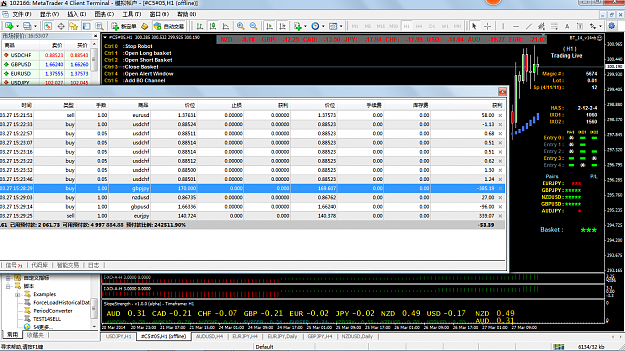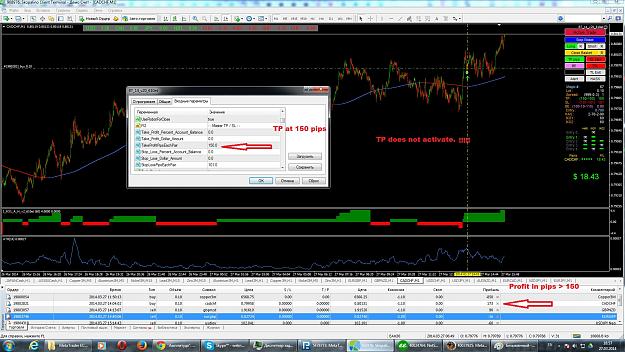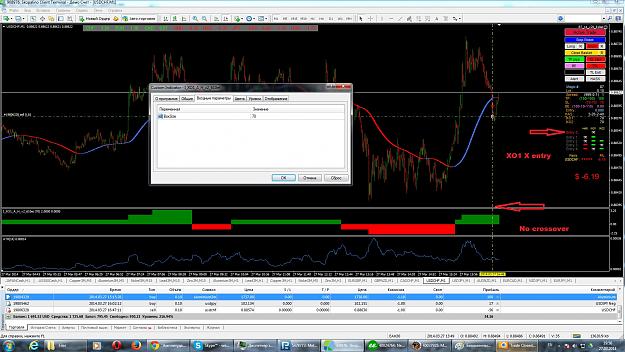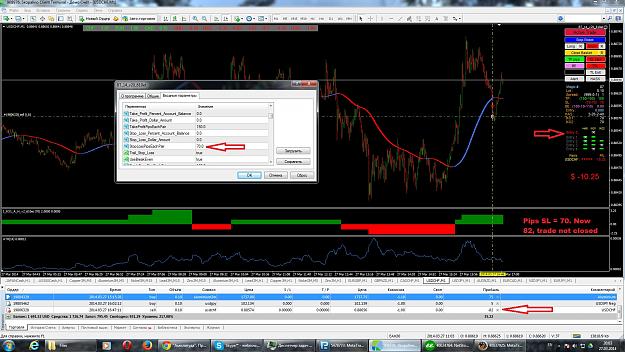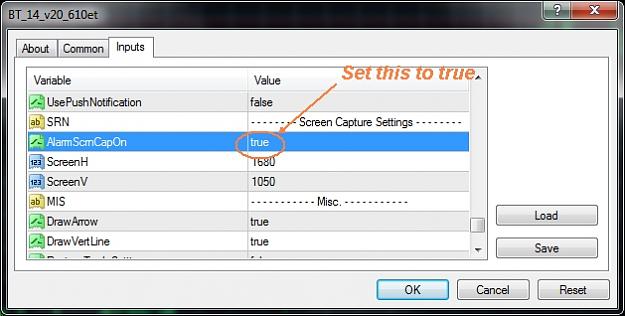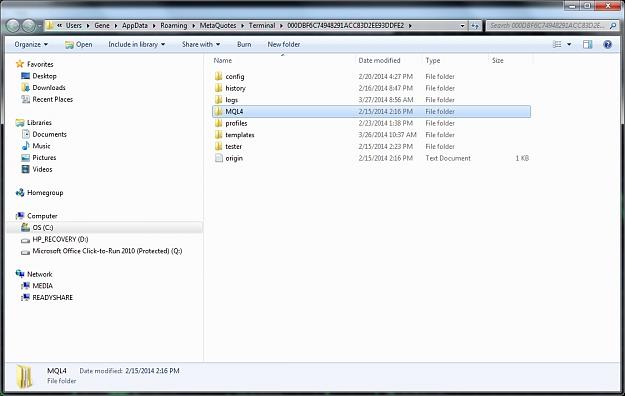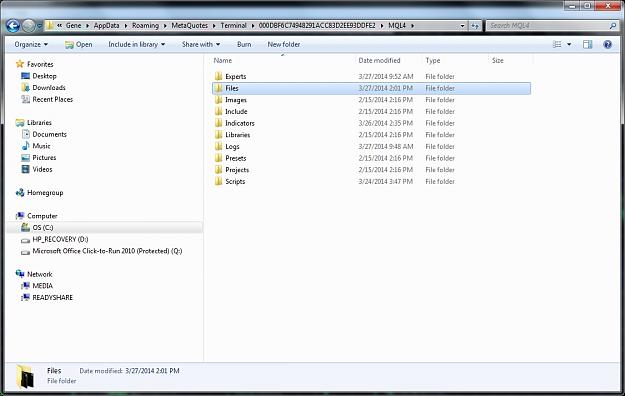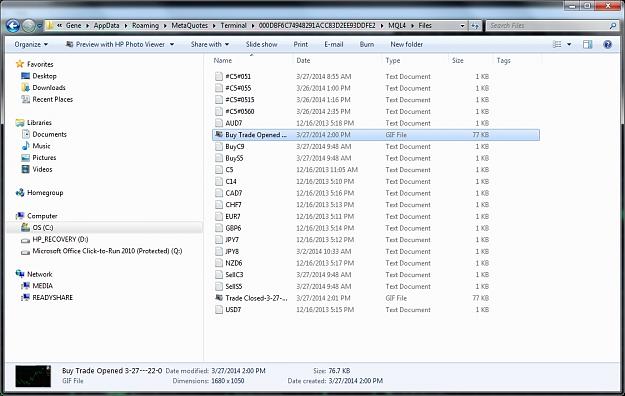Disliked{quote} What version is this, version 9 works the best. Also, don't set correlation in the settings at 1 as you will only get one pair in the correlation basket, use .8 or less.Ignored
EDIT: Now working correctly on version 9. Thank you seller9!!