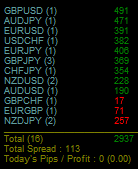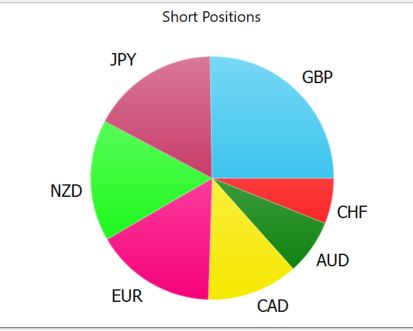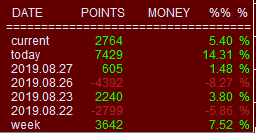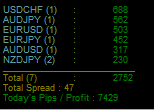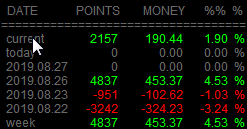This is a FREE, NON-COMMERCIAL thread. Nothing here is for sale.
Definition: Basket trading is the combining of two (2) or more currency charts into one (1) offline chart and subsequently trading these pairs in alignment.
While this definition is deliberately simple, basket trading is by no means newbie-friendly...and so is this thread. If you are new to all this, please read up and catch up with us later.
Basket trading is certainly not a new concept. You can do your own research to find out more about "basketting". NO LINKS to other basketting threads would be posted here nor would they be entertained if posted by any member. The reason for this is that I would not want this thread sent to the commercial section of ForexFactory.
Popular baskets include (but are not limited to): The Core3, Core5, Core10, Core12, Core12-2, Core14, AUD basket, CAD basket, CHF basket, EUR basket, GBP basket, NZD basket, JPY basket, USD basket, etc., etc.
The reason for setting up this thread is to create a place where basket traders can congregate, rub minds together, and share insights from the perspective of the basket trader.
I will be sharing the following as we move along:
- My core basket chart
- How I create the offline chart I trade from (and the tools I use)
- What I look for before opening trades
This is NOT a trade signal site/thread. We can trade together if you are inclined. What I want is for everyone to get up and running with the offline chart of their choice, dress up their offline charts with whatever indicator they feel comfortable with (I don't care how many), and then share their trade setups with the members if they like.
So, open your trades and then manage them. No wrong or right way. Arguments about gurus, heroes, villains, godfathers, whether trading on live / demo accounts, proof of income, requests for putting up TEs, and the like would frankly not be entertained. TRY not to be rude okay. Let's agree to disagree - we are different, and we see differently. Period.
One last thing before we move on:
If you are posting a set up based on your own indicators, EAs, etc., etc., kindly explain to us what you look for on your chart before pulling the trigger. That way, we can all be on the same page.
If you see someone's set up that you like, please ask that person nicely to share. If he or she refuses, please move on. No rancour.
My Core Basket Chart
I trade from the Core5 (C5) H4 basket. The C5 basket consists of the following pairs: AUDJPY, EURJPY, GBPJPY, GBPUSD, and NZDUSD. I also trade the C12 basket.
Just for reference, MY C12 basket consists of:
AUDJPY, AUDUSD, CHFJPY, EURGBP, EURJPY, EURUSD, GBPCHF, GBPJPY, GBPUSD, NZDJPY, NZDUSD, and USDCHF which I mostly trade in reverse.
How I Create the Offline Chart I Trade From (and the Tools I Use)
#1. Download and copy the attached files to their proper locations. Each file has been placed in their proper folders for your convinience and includes all the basic tools I use: Templates, Indicators, Scripts, and Files.
#2. Right-Click on your Navigator tab and select Refresh (or simply restart your MT4 platform).
#3. Open any currency pair's chart and drag the ForceLoadHistoricalData.ex4 (Script) onto it. (Wait for it to complete its work. You can view its progress from the "Experts" Tab below your screen). Once done, close the chart.
#4. Open a blank GBPJPY H1 file.
#5. Apply the ! Ty's_BasketCreator_Phase2_(H4+H1+m15 of Core5, Core14 and Core12) template over the GBPJPY H1 chart. This will create H4, H1, and m15 offline basket charts EACH for Core5, Core12, and Core14 baskets.
When you apply this Template, it will turn your GBPJPY H1 chart into a "Blank" chart but you can access the Input parameters of the Basket_Create_v3_670et indicator(s) by Right-Clicking on the chart and selecting "Indicators List" as usual.
#6. To open the Created C5/C12/C14 offline charts: From the Menu bar, go to File >>> Open Offline >>> And right at the TOP of the List you should see the following offline charts:
#TyC12#12,M15
#TyC12#12,H1
#TyC12#12,H4
#TyC14#14,M15
#TyC14#14,H1
#TyC14#14,H4
#TyC5#05,M15
#TyC5#05,H1
#TyC5#05,H4
*Note: For the offline charts to function properly, the GBPJPY H1 chart with the Basket_Create_v3_670et indicator MUST remain open.
#7. If you want MORE history candles on your offline chart, play around with the "MaxBars" parameters of the Basket_Create_v3_670et indicator on the GBPJPY H1 chart.
*Please note that PREVIOUSLY we used the Basketv8 new format(C5) offline chart creating indicator but errors have been observed and we subsequently discontinued its use. Fortunately we have the source code of that indicator and I would like to seize this opportunity to APPEAL to any interested coders in the house who'd like to help us out to kindly review and update the code of the Basketv8 new format(C5) indicator so that it works seamlessly. (The source file for the indicator is included with the attached files below).
What I Look for Before Opening Trades
After opening the #TyC5#05,H4 ofline chart, right-click on it and place the attached Template over it (named: ! Ty's_BasketKnightsThread_with-TidaneTrendAlert_+_HeikenAshiAlert(2,6,2,9))
Now you should have something similar to the sample Image depicted below.
Since I trade from the C5 H4 basket, I tend to open baskets in the direction of the H4 Tidane Trend (Red = Sell the C5 basket. Green = Buy the C5 basket).
To execute a C5 Buy/Sell I simply use the 0.01_Buy_C5/0.01_Sell_C5 Scripts attached to Open C5 trades. (Simply drag the Script onto a blank chart and Voila! it opens trades in ALL the five pairs which make up the C5 basket).
*Note: The SAME process applies when trading the C12/C14 baskets. Just use their respective Scripts.
There are MANY ways to take re-entry trades. Using the HeikenAshi arrows is just one of them.
I set my profit targets manually depending on what the market dictates.
When I am done trading I close all trades either individually or collectively (by dragging the CloseAll_Mod Script onto a normal chart then selecting the type of Closure I want - this is depicted clearly in the dialog box that appears).
That's it.
In Conclusion
Most of what is required to trade the basket is already here. Anything omitted would be added down the line.
If you find all this interesting, subscribe to this thread and come along on this adventure - it should be worth your while and fun (at the least).
Regards and stay fluid,
Ty Lamai
-------------------------------------------------------
*Go to this post to see how I discuss placing of Stop Losses: https://www.forexfactory.com/showthr...3#post12476663
Definition: Basket trading is the combining of two (2) or more currency charts into one (1) offline chart and subsequently trading these pairs in alignment.
While this definition is deliberately simple, basket trading is by no means newbie-friendly...and so is this thread. If you are new to all this, please read up and catch up with us later.
Basket trading is certainly not a new concept. You can do your own research to find out more about "basketting". NO LINKS to other basketting threads would be posted here nor would they be entertained if posted by any member. The reason for this is that I would not want this thread sent to the commercial section of ForexFactory.
Popular baskets include (but are not limited to): The Core3, Core5, Core10, Core12, Core12-2, Core14, AUD basket, CAD basket, CHF basket, EUR basket, GBP basket, NZD basket, JPY basket, USD basket, etc., etc.
The reason for setting up this thread is to create a place where basket traders can congregate, rub minds together, and share insights from the perspective of the basket trader.
I will be sharing the following as we move along:
- My core basket chart
- How I create the offline chart I trade from (and the tools I use)
- What I look for before opening trades
This is NOT a trade signal site/thread. We can trade together if you are inclined. What I want is for everyone to get up and running with the offline chart of their choice, dress up their offline charts with whatever indicator they feel comfortable with (I don't care how many), and then share their trade setups with the members if they like.
So, open your trades and then manage them. No wrong or right way. Arguments about gurus, heroes, villains, godfathers, whether trading on live / demo accounts, proof of income, requests for putting up TEs, and the like would frankly not be entertained. TRY not to be rude okay. Let's agree to disagree - we are different, and we see differently. Period.
One last thing before we move on:
If you are posting a set up based on your own indicators, EAs, etc., etc., kindly explain to us what you look for on your chart before pulling the trigger. That way, we can all be on the same page.
If you see someone's set up that you like, please ask that person nicely to share. If he or she refuses, please move on. No rancour.
My Core Basket Chart
I trade from the Core5 (C5) H4 basket. The C5 basket consists of the following pairs: AUDJPY, EURJPY, GBPJPY, GBPUSD, and NZDUSD. I also trade the C12 basket.
Just for reference, MY C12 basket consists of:
AUDJPY, AUDUSD, CHFJPY, EURGBP, EURJPY, EURUSD, GBPCHF, GBPJPY, GBPUSD, NZDJPY, NZDUSD, and USDCHF which I mostly trade in reverse.
How I Create the Offline Chart I Trade From (and the Tools I Use)
#1. Download and copy the attached files to their proper locations. Each file has been placed in their proper folders for your convinience and includes all the basic tools I use: Templates, Indicators, Scripts, and Files.
#2. Right-Click on your Navigator tab and select Refresh (or simply restart your MT4 platform).
#3. Open any currency pair's chart and drag the ForceLoadHistoricalData.ex4 (Script) onto it. (Wait for it to complete its work. You can view its progress from the "Experts" Tab below your screen). Once done, close the chart.
#4. Open a blank GBPJPY H1 file.
#5. Apply the ! Ty's_BasketCreator_Phase2_(H4+H1+m15 of Core5, Core14 and Core12) template over the GBPJPY H1 chart. This will create H4, H1, and m15 offline basket charts EACH for Core5, Core12, and Core14 baskets.
When you apply this Template, it will turn your GBPJPY H1 chart into a "Blank" chart but you can access the Input parameters of the Basket_Create_v3_670et indicator(s) by Right-Clicking on the chart and selecting "Indicators List" as usual.
#6. To open the Created C5/C12/C14 offline charts: From the Menu bar, go to File >>> Open Offline >>> And right at the TOP of the List you should see the following offline charts:
#TyC12#12,M15
#TyC12#12,H1
#TyC12#12,H4
#TyC14#14,M15
#TyC14#14,H1
#TyC14#14,H4
#TyC5#05,M15
#TyC5#05,H1
#TyC5#05,H4
*Note: For the offline charts to function properly, the GBPJPY H1 chart with the Basket_Create_v3_670et indicator MUST remain open.
#7. If you want MORE history candles on your offline chart, play around with the "MaxBars" parameters of the Basket_Create_v3_670et indicator on the GBPJPY H1 chart.
*Please note that PREVIOUSLY we used the Basketv8 new format(C5) offline chart creating indicator but errors have been observed and we subsequently discontinued its use. Fortunately we have the source code of that indicator and I would like to seize this opportunity to APPEAL to any interested coders in the house who'd like to help us out to kindly review and update the code of the Basketv8 new format(C5) indicator so that it works seamlessly. (The source file for the indicator is included with the attached files below).
What I Look for Before Opening Trades
After opening the #TyC5#05,H4 ofline chart, right-click on it and place the attached Template over it (named: ! Ty's_BasketKnightsThread_with-TidaneTrendAlert_+_HeikenAshiAlert(2,6,2,9))
Now you should have something similar to the sample Image depicted below.
Since I trade from the C5 H4 basket, I tend to open baskets in the direction of the H4 Tidane Trend (Red = Sell the C5 basket. Green = Buy the C5 basket).
To execute a C5 Buy/Sell I simply use the 0.01_Buy_C5/0.01_Sell_C5 Scripts attached to Open C5 trades. (Simply drag the Script onto a blank chart and Voila! it opens trades in ALL the five pairs which make up the C5 basket).
*Note: The SAME process applies when trading the C12/C14 baskets. Just use their respective Scripts.
There are MANY ways to take re-entry trades. Using the HeikenAshi arrows is just one of them.
I set my profit targets manually depending on what the market dictates.
When I am done trading I close all trades either individually or collectively (by dragging the CloseAll_Mod Script onto a normal chart then selecting the type of Closure I want - this is depicted clearly in the dialog box that appears).
That's it.
In Conclusion
Most of what is required to trade the basket is already here. Anything omitted would be added down the line.
If you find all this interesting, subscribe to this thread and come along on this adventure - it should be worth your while and fun (at the least).
Regards and stay fluid,
Ty Lamai
-------------------------------------------------------
*Go to this post to see how I discuss placing of Stop Losses: https://www.forexfactory.com/showthr...3#post12476663
Attached File(s)
My job: I speculate and manage risk.