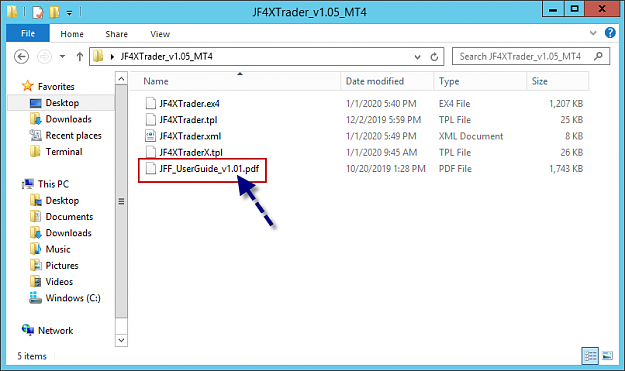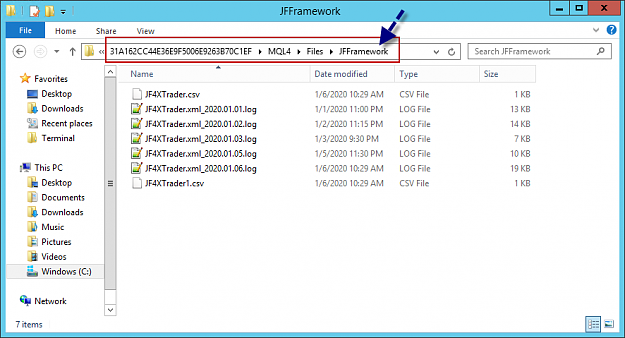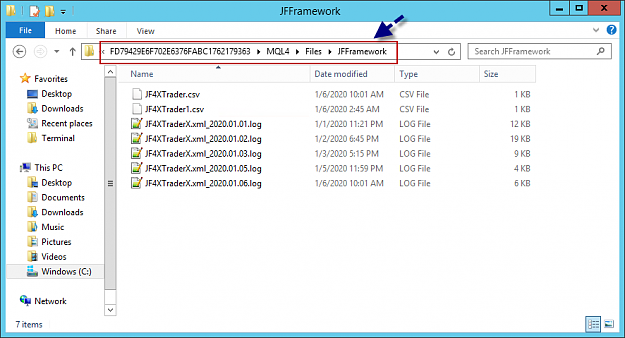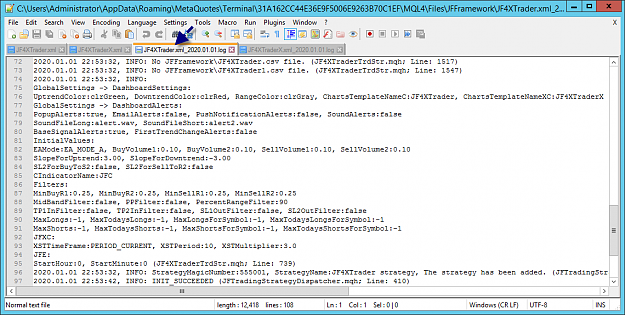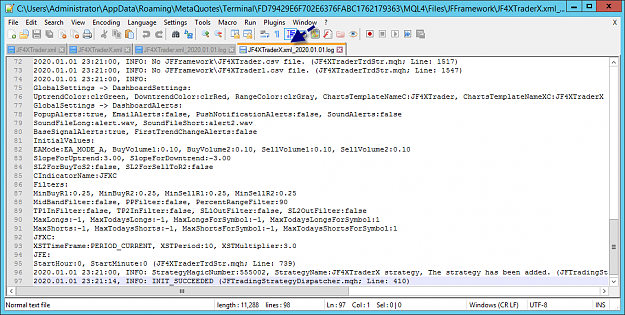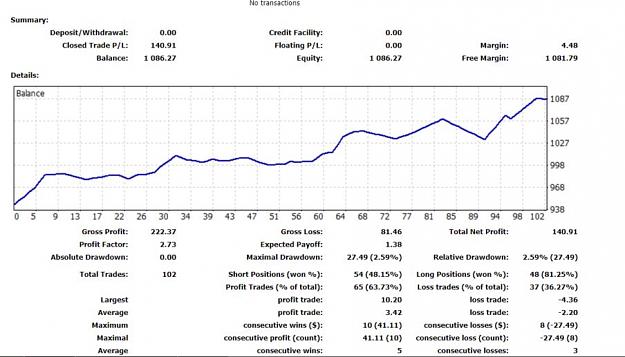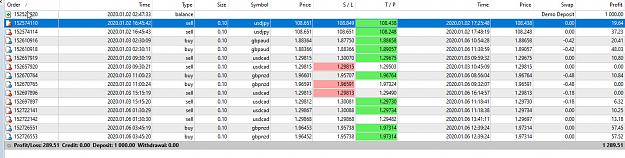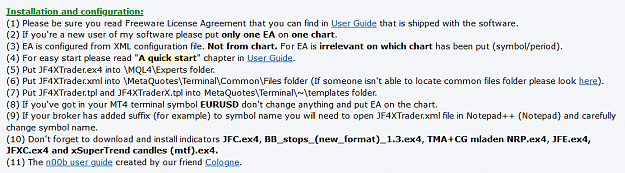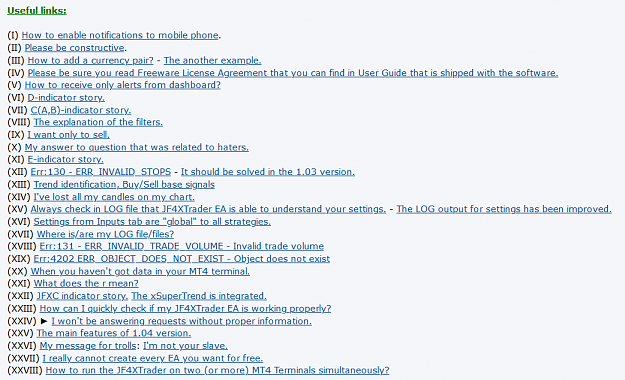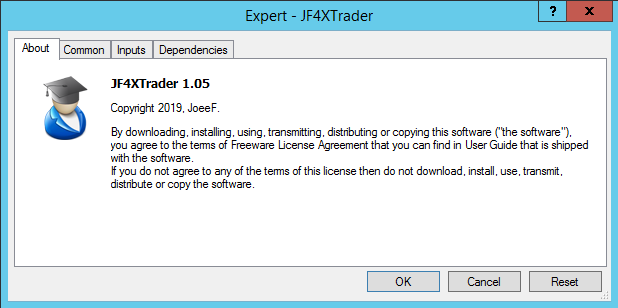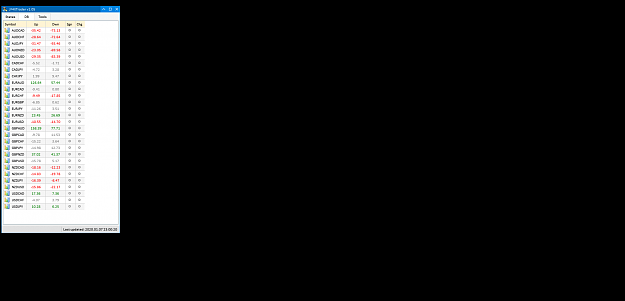Disliked{quote} How to run the JF4XTrader on two (or more) MT4 Terminals simultaneously? This is very common question. So, I'm going to show you step by step how to do this.Ignored
(1) JFF_UserGuide_v1.01.pdf.
(2) The first (mainly) post of this thread.
There is a method to the madness.
1