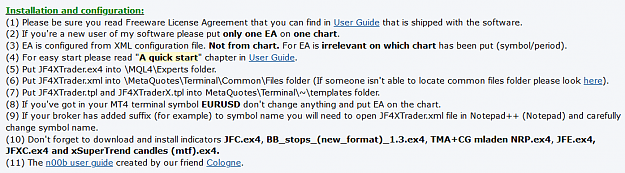Disliked{quote} I'm ready to release version 1.04. I need only a little bit test it. A few hours perhaps ... regardsIgnored
JFE EURUSD,M15: TrendPointChange: failed to move the anchor point! Error code = 4202
do you have any idea on how to fix this?