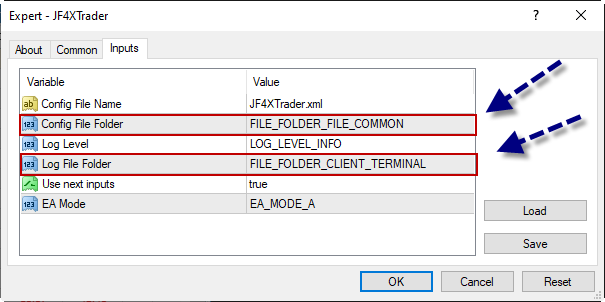(XIX) Err:4202 ERR_OBJECT_DOES_NOT_EXIST - Object does not exist
(XIV) I've lost all my candles on my chart.
There is a method to the madness.
3
MT4 expert advisor 2 replies
Expert Advisor 8 replies
Vegas Daily MT4 Expert Advisor results 29 replies
Can someone create for me an easy Expert Advisor? 0 replies
Interbank FX Expert Advisor how to program? 15 replies
Disliked{quote} Please always put EA on the clear fresh opened chart. (XIX) Err:4202 ERR_OBJECT_DOES_NOT_EXIST - Object does not exist (XIV) I've lost all my candles on my chart. {image}Ignored
Disliked{quote} Please always put EA on the clear fresh opened chart. (XIX) Err:4202 ERR_OBJECT_DOES_NOT_EXIST - Object does not exist (XIV) I've lost all my candles on my chart. {image}Ignored
DislikedJoeeF, can I ask you please have a look at this log file? Is it ready to autotrade? {file}Ignored
Dislikedjust starting to try the ea, sorry to ask, i placed the xml file in mql4\files\ folder (by using the open data folder option in mt4), is that right? i got few errors, please look at the screenshot attached, let me know what did i do wrong, thank you {image}Ignored
Disliked{quote} not in your broker's MQL4 file, but you should" Put JF4XTrader.xml into \MetaQuotes\Terminal\Common\Files folder (If someone isn't able to locate common files folder please look here)."Ignored
Disliked{quote} thanks, got it. but just wonder, if i install mt4 in thumb drive, won't get that terminal folder, where should i place the xml file, if possible...Ignored
Disliked{quote} Yes. That's desired behavior. (1) Click on the icon before symbol name to open a new chart for that symbol. (2) Please attach nothing else into chart with EA. (3) Always open a new fresh chart for EA. regardsIgnored
Disliked{quote} i only have pair eurusd shown, any idea how to get other pairs shown in the tab? {image}Ignored
DislikedPls can someone tell me what is wrong with this my XML file. After adding other pairs to it, i cannot open the file, neither does it show any pairs after installing on MT4, including EURUSD. {file}Ignored
Dislikedjust starting to try the ea, sorry to ask, i placed the xml file in mql4\files\ folder (by using the open data folder option in mt4), is that right? i got few errors, please look at the screenshot attached, let me know what did i do wrong, thank you {image}Ignored
Dislikedjust starting to try the ea, sorry to ask, i placed the xml file in mql4\files\ folder (by using the open data folder option in mt4), is that right? i got few errors, please look at the screenshot attached, let me know what did i do wrong, thank you {image}Ignored
Disliked{quote} not in your broker's MQL4 file, but you should" Put JF4XTrader.xml into \MetaQuotes\Terminal\Common\Files folder (If someone isn't able to locate common files folder please look here)."Ignored
Disliked{quote} thanks, got it. but just wonder, if i install mt4 in thumb drive, won't get that terminal folder, where should i place the xml file, if possible...Ignored