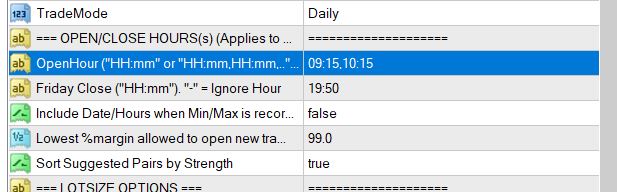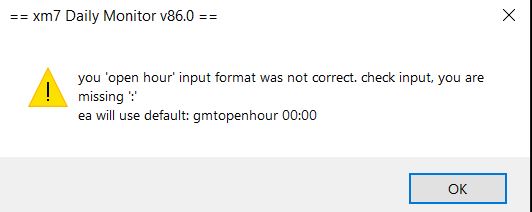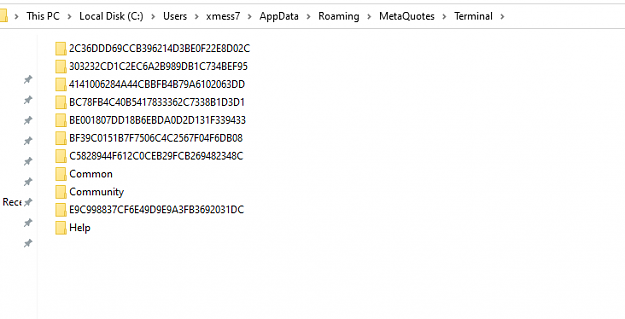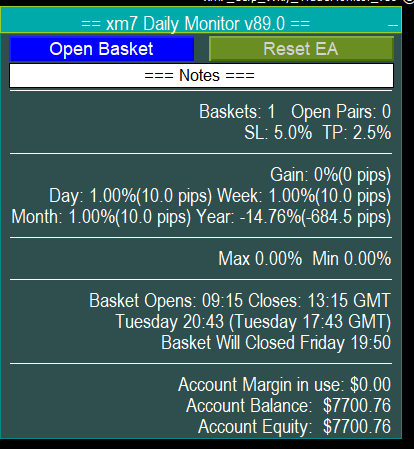Hi guys,
Anyone has/had issue with disappearing EA (tested both versions .86 and .88) from expert folders?
Tested on my client and VPS, different brokers (all on latest MT4 build 1280). After copying file to folder and refreshing, it is removed/deleted.
Thanks
Anyone has/had issue with disappearing EA (tested both versions .86 and .88) from expert folders?
Tested on my client and VPS, different brokers (all on latest MT4 build 1280). After copying file to folder and refreshing, it is removed/deleted.
Thanks
1