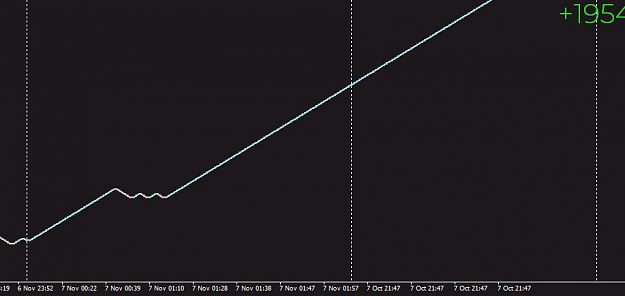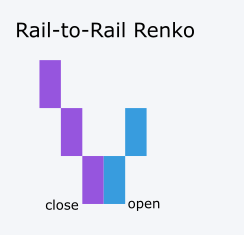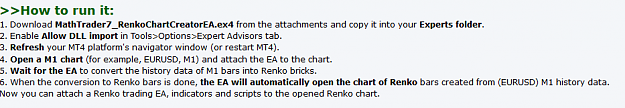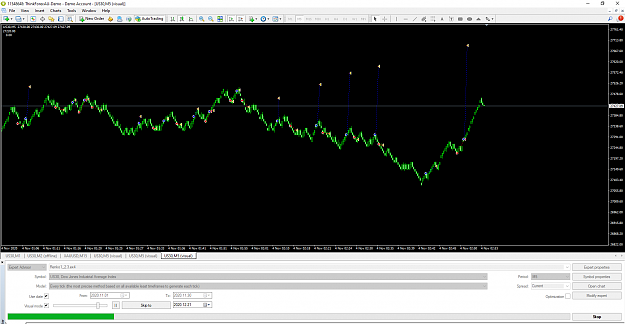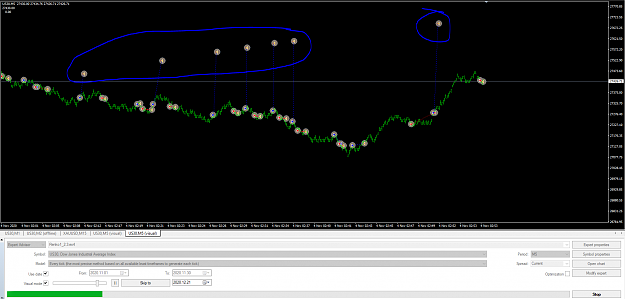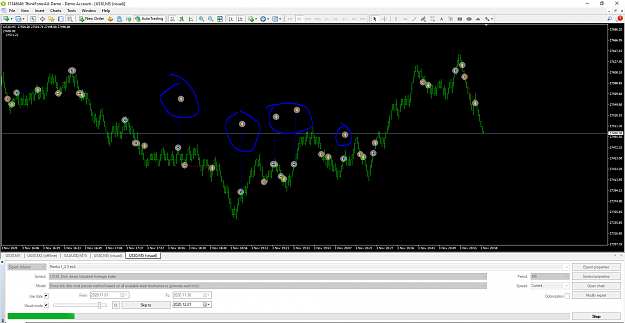Disliked{quote} This PC has 64GB RAM but the motherboard is stuffed. Only 2 RAM slots are working hence the 16GB. I had a new PC, again with 64GB but that was unstable and has been returned to the maufacturer. Its all a bit frustrating !! Thanks for the comparisson though. I did discover that 2 instances of MT4 was the limit for this machine with a max of 5 Renko charts on each....Even then if price action got a little brisk the whole lot would lock up.... Back to normal charts for now I guess....Ignored
Trading is the hardest way to make easy money...
1