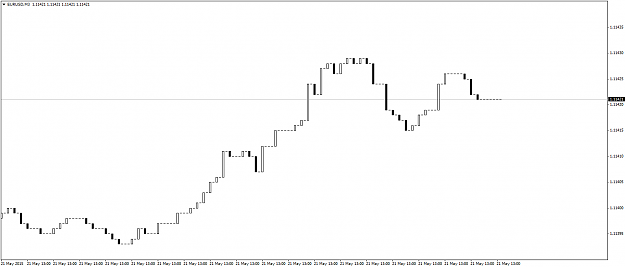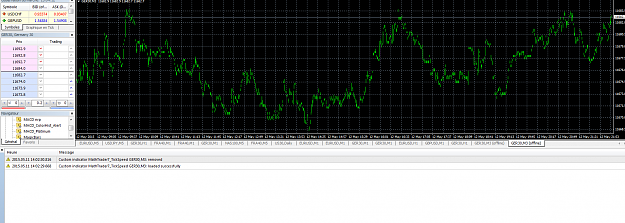The Scalpers Tick Chart Creator EA that I'm sharing with you, creates charts of selected assets in which each bar/candle represents 2 consecutive ticks. I use such charts for spotting fast and large momentum moves in a market for my extreme scalping purposes. I know that there are extreme scalpers in this forum who may find this tool useful.
How to run it:
1. Download MathTrader7_ScalpersTCCreator.ex4 from the attachments and copy it into your Experts folder.
2. Enable DLL import in Options menu.
3. Refresh your MT4 platform's navigator window (or restart MT4).
4. Open a M1 chart (e.g., EURUSD, M1) and attach the EA to the chart.
5. Wait for the first tick to arrive.
6. From File menu, select Open Offline and choose EURUSD, M3 chart.
7. In order to enable trading on an offline chart, you have to uncheck the Offline chart option in the Common tab of the chart properties.
--- Update 2016-08-03 ---
Version 1.15 released. In this version two input settings added. One input controls whether the EA initially waits to sync with the open of the M1 candle, and the second input controls whether the EA must show/hide Dojis.
How to run it:
1. Download MathTrader7_ScalpersTCCreator.ex4 from the attachments and copy it into your Experts folder.
2. Enable DLL import in Options menu.
3. Refresh your MT4 platform's navigator window (or restart MT4).
4. Open a M1 chart (e.g., EURUSD, M1) and attach the EA to the chart.
5. Wait for the first tick to arrive.
6. From File menu, select Open Offline and choose EURUSD, M3 chart.
7. In order to enable trading on an offline chart, you have to uncheck the Offline chart option in the Common tab of the chart properties.
--- Update 2016-08-03 ---
Version 1.15 released. In this version two input settings added. One input controls whether the EA initially waits to sync with the open of the M1 candle, and the second input controls whether the EA must show/hide Dojis.
Attached File(s)
Trading is the hardest way to make easy money...