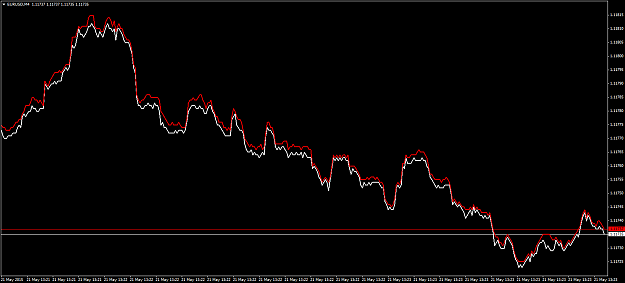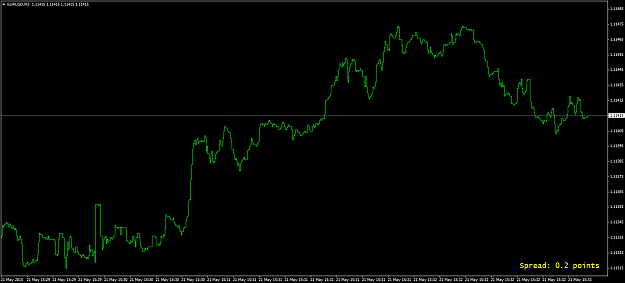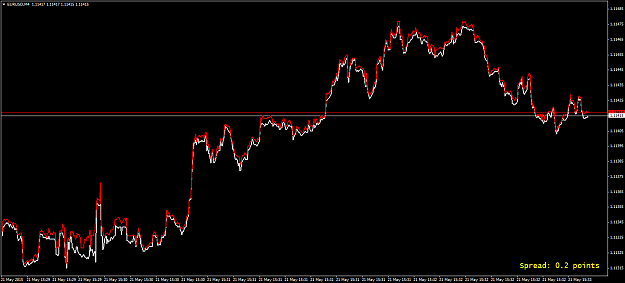The Spread Chart Creator EA that I'm sharing with you, creates charts of selected assets in which each bar/candle represents Bid and Ask price. I use such charts for spotting when spread widens (specially before news releases) and how the market reacts to the patterns of spread charts.
Bid price is always the low price in a bar/candle.
Ask price is always the high price in a bar/candle.
Thread Rules:
1. In this thread we only discuss Spread Chart Ceator EA presented here. I will IGNORE anyone write any irrelevant post here.
2. No commercial link/product is allowed to be mentioned directly or indirectly in any post.
3. TBD.
How to run it:
1. Download MathTrader7_SCCreator.ex4 from the attachments and copy it into your Experts folder.
2. Enable Allow DLL import in Tools>Options>Expert Advisors tab.
3. Refresh your MT4 platform's navigator window (or restart MT4).
4. Open a M1 chart (e.g., EURUSD, M1) and attach the EA to the chart.
5. Wait for the first tick to arrive.
6. From File menu, select Open Offline and choose EURUSD, M4 chart.
7. In order to enable trading on an offline chart, you have to uncheck the Offline chart option in the Common tab of the chart properties.
--- Update 2015-05-21 ---
Version 1.11 released. In this version there is no need to uncheck "Offline chart"option of the spread chart in order to enable EAs to work.
Bid price is always the low price in a bar/candle.
Ask price is always the high price in a bar/candle.
Thread Rules:
1. In this thread we only discuss Spread Chart Ceator EA presented here. I will IGNORE anyone write any irrelevant post here.
2. No commercial link/product is allowed to be mentioned directly or indirectly in any post.
3. TBD.
How to run it:
1. Download MathTrader7_SCCreator.ex4 from the attachments and copy it into your Experts folder.
2. Enable Allow DLL import in Tools>Options>Expert Advisors tab.
3. Refresh your MT4 platform's navigator window (or restart MT4).
4. Open a M1 chart (e.g., EURUSD, M1) and attach the EA to the chart.
5. Wait for the first tick to arrive.
6. From File menu, select Open Offline and choose EURUSD, M4 chart.
7. In order to enable trading on an offline chart, you have to uncheck the Offline chart option in the Common tab of the chart properties.
--- Update 2015-05-21 ---
Version 1.11 released. In this version there is no need to uncheck "Offline chart"option of the spread chart in order to enable EAs to work.
Attached File(s)
Trading is the hardest way to make easy money...