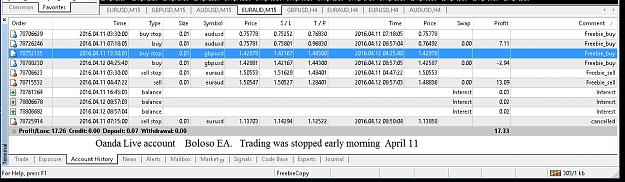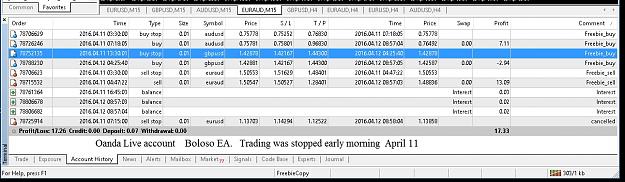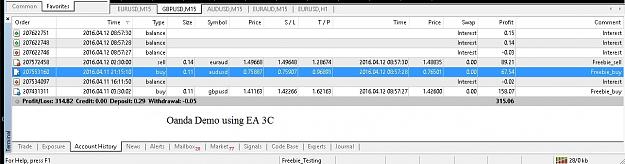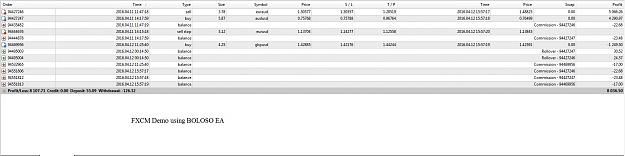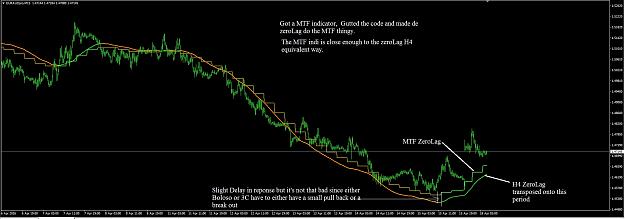DislikedHi, First and again, I'm thankful for both EAs. I've seen great progress over the last several versions I've been using. That being said, I've also seen less and less trades and the past several days I've seen mostly losers, admittedly small ones but nearly no profit and two trades had hit full SL. It led me to think that I might have the wrong settings somehow, I'm trading the M30 charts, 50 SL with 36 TS and using the zerolg for trend. I'm not at home so this is from the top of my head. Also, the BOLOSO, I think, is using the same trade comment...Ignored
The settings file I posted on this post http://www.forexfactory.com/showthre...70#post8849070
is what I use. I have not changed them. You may want to consider using RiskPercent 1% vs what I use , which is 5%.
The other thing is that the EAs now have a MagicNumber input. I leave that at default.
Questions:
When do you first fire up the EA?
Are you allowing the EA to run on it's own or do you consider intervention?
Our AWESOME IMAGINATION is the true holy grail!