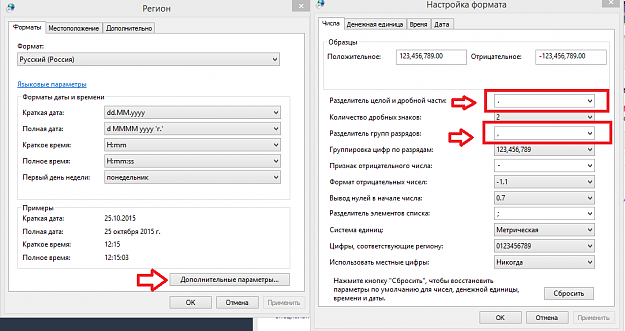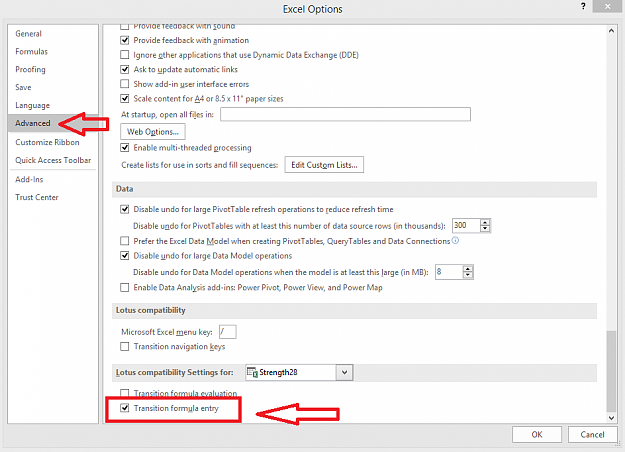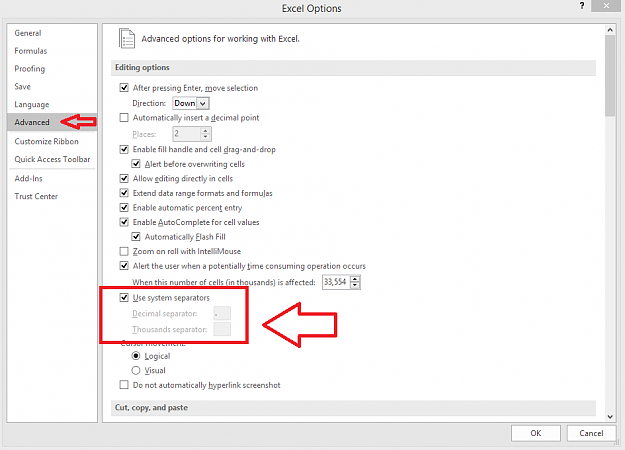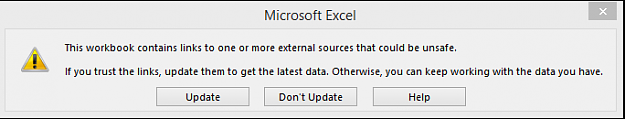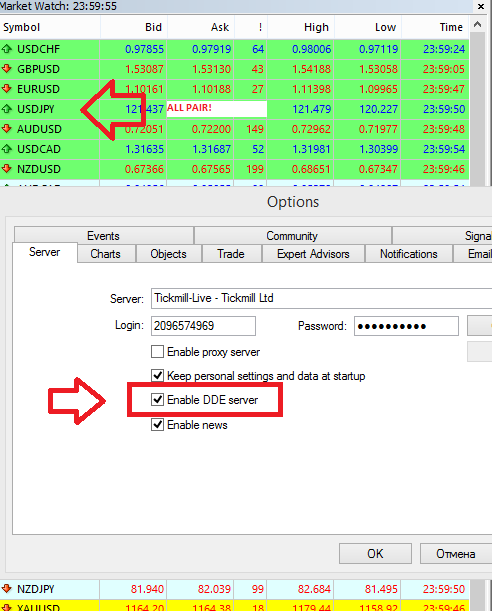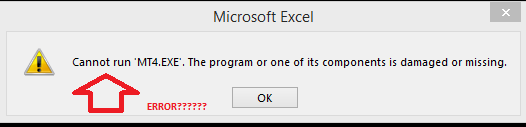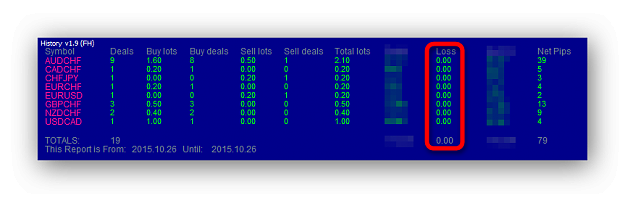if you're doing we all have results with all
- | Commercial Member | Joined Aug 2013 | 2,860 Posts
Scan all 28 Forex pairs with ONE chart... Currency Strength28 Indicators
- | Commercial Member | Joined Aug 2013 | 2,860 Posts
Scan all 28 Forex pairs with ONE chart... Currency Strength28 Indicators
- | Commercial Member | Joined Aug 2013 | 2,860 Posts
Scan all 28 Forex pairs with ONE chart... Currency Strength28 Indicators
- Joined Jun 2014 | Status: Member | 2,498 Posts
PDF & BCC (Patience Discipline Focus & Belief Confidence Consistency)
- Joined Sep 2014 | Status: FF is a waste of time | 1,357 Posts
if you're doing we all have results with all
- Joined Jun 2014 | Status: Member | 2,498 Posts
PDF & BCC (Patience Discipline Focus & Belief Confidence Consistency)
- Joined Jun 2014 | Status: Member | 2,498 Posts
PDF & BCC (Patience Discipline Focus & Belief Confidence Consistency)