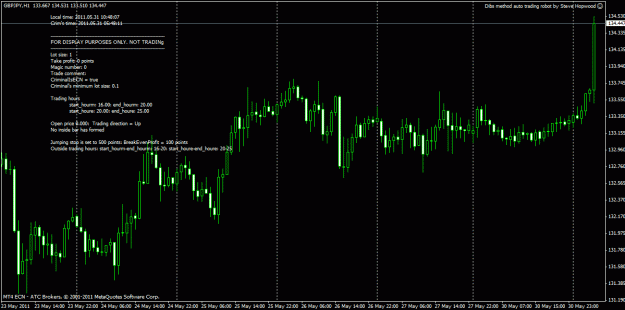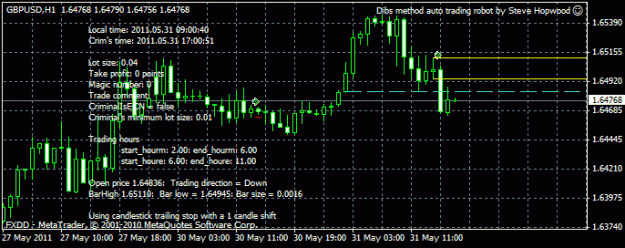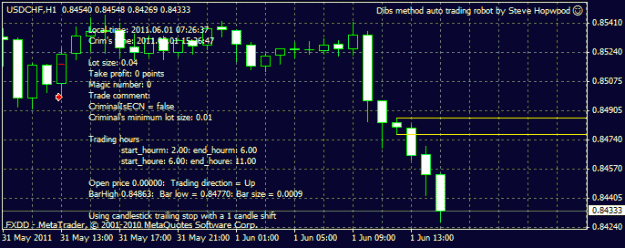Simon, before you spend too much time on this, you may as well know that I have most of the problems licked, or think I have.
My irritation earlier was caused by the incomplete spec that I coded being updated in dribs and drabs. Trust me to know what I am talking about when I say that nothing pisses a coder more quickly that that.
In between whiles I have been back to the Dibs thread to see what the method is actually about and have coded a new bot according to the spec listed in post 1. I am using visual backtesting to dot the i's and cross the t's today.
I originally planned keeping this under wraps until I had tested it for a week to make sure all the wrinkles are ironed out, then starting a new thread, but I would feel guilty if Simon spent time re-coding a bot that is at heart somewhat different to that actually required, and then I posted mine. I shall post the new bot here in time for the markets to open; we can spend a week making sure it really does work on demo as intended, then start a thread dedicated to developing the exit strategies.
Feel free to carry on Simon; your contribution would be valued. Equally, if it suits you better then sit back and wait. Your choice.

My irritation earlier was caused by the incomplete spec that I coded being updated in dribs and drabs. Trust me to know what I am talking about when I say that nothing pisses a coder more quickly that that.
In between whiles I have been back to the Dibs thread to see what the method is actually about and have coded a new bot according to the spec listed in post 1. I am using visual backtesting to dot the i's and cross the t's today.
I originally planned keeping this under wraps until I had tested it for a week to make sure all the wrinkles are ironed out, then starting a new thread, but I would feel guilty if Simon spent time re-coding a bot that is at heart somewhat different to that actually required, and then I posted mine. I shall post the new bot here in time for the markets to open; we can spend a week making sure it really does work on demo as intended, then start a thread dedicated to developing the exit strategies.
Feel free to carry on Simon; your contribution would be valued. Equally, if it suits you better then sit back and wait. Your choice.