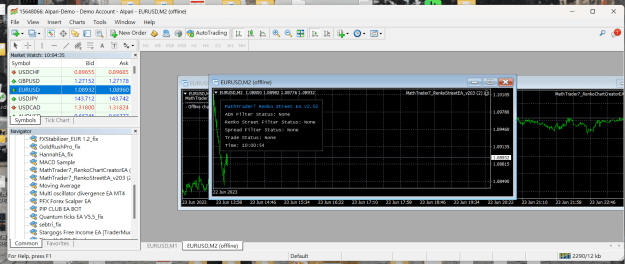Disliked{quote} Just send him a personal message (PM) located on your home page at the bottom right of the screen. Just use his ID "MathTrader7"Ignored
- Post #2,761
- Quote
- Dec 28, 2020 4:02pm Dec 28, 2020 4:02pm
- | Joined Apr 2006 | Status: Member | 547 Posts
- Post #2,762
- Quote
- Dec 28, 2020 4:51pm Dec 28, 2020 4:51pm
- Joined Apr 2010 | Status: Lazy trader on D1 charts | 5,906 Posts
- Post #2,764
- Quote
- Jan 1, 2021 11:38am Jan 1, 2021 11:38am
- | Joined Dec 2020 | Status: Member | 2 Posts
- Post #2,774
- Quote
- Aug 17, 2022 7:36am Aug 17, 2022 7:36am
- | Joined Aug 2022 | Status: Junior Member | 1 Post
- Post #2,775
- Quote
- Aug 22, 2022 10:53am Aug 22, 2022 10:53am
- | Joined Oct 2017 | Status: Member | 34 Posts
- Post #2,776
- Quote
- Jun 25, 2023 3:14am Jun 25, 2023 3:14am
- | Joined Jun 2023 | Status: Junior Member | 3 Posts
- Post #2,778
- Quote
- Jun 25, 2023 9:02pm Jun 25, 2023 9:02pm
- | Joined Jun 2023 | Status: Junior Member | 3 Posts
- Post #2,779
- Quote
- Jun 25, 2023 9:55pm Jun 25, 2023 9:55pm
- | Joined Jun 2023 | Status: Junior Member | 3 Posts