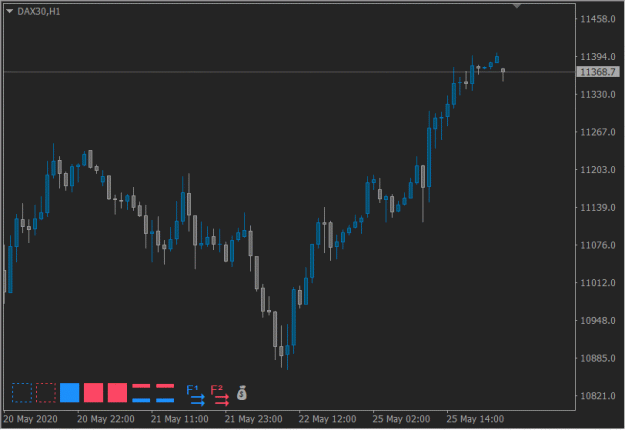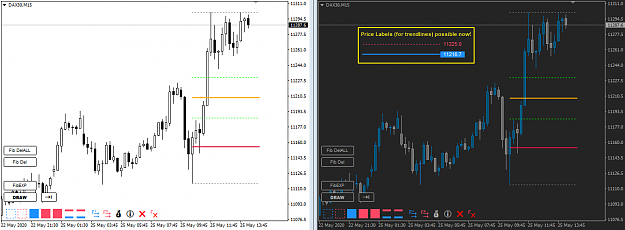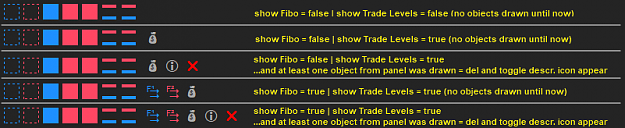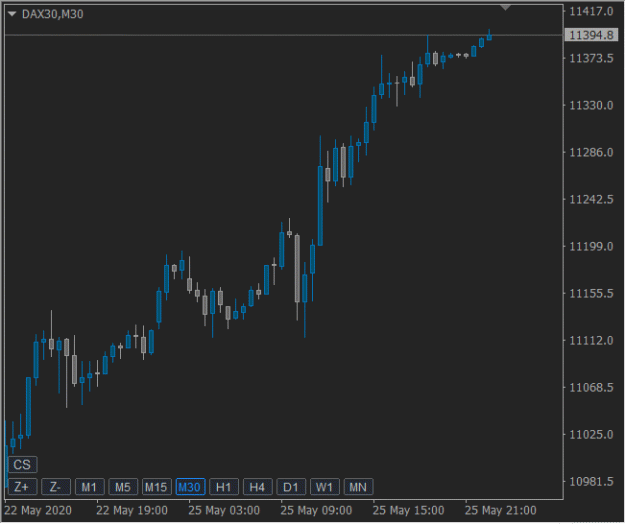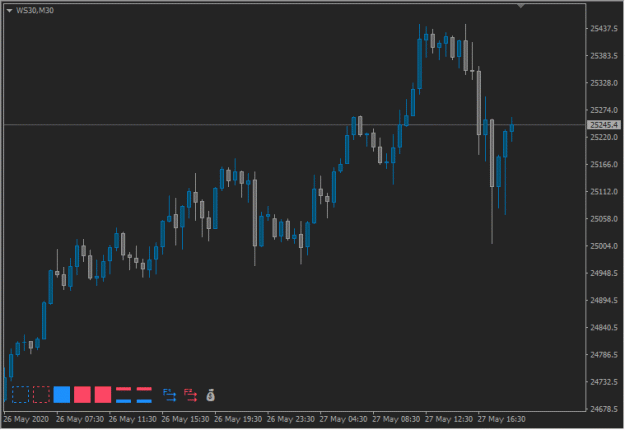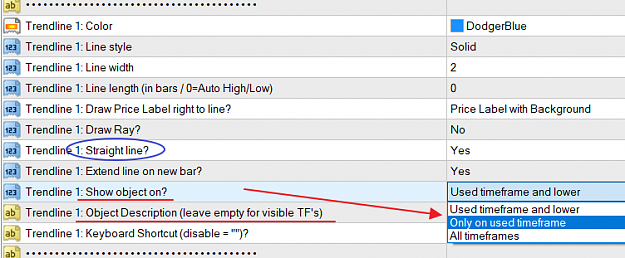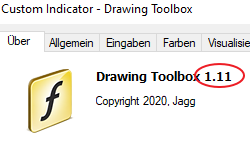Major update to the Drawing Toolbox indicator to version 1.10
Changelog
New: New toggle for Show trade levels (can be turned on/off - also a keyboard shortcut can be set for that - default: "H")
New: Added price label option to the 4 trendlines - price label possible are 1) No price label 2) price label text only 3) price label text with background
New: Added SoundAlert option (beside PopupAlert and SendtoPhone)
New: New look for the toggles "fib1", "fib2", "toggle object description", "delete all drawn objects" and "delete all drawn fibo objects" (these are now "icons" - the fonts "Webdings" and "Wingdings 3" are required for that so I attach it here if you haven't installed that fonts until now)
New: The two "Draw Fib" toggles in the panel (which were named "Fib1" and "Fib2") can be turned on/off now (off = "Fib1" and "Fib2" icons are not shown in the panel anymore - but still can be used when you set a keyboard shortcut for it for example)
Change: Fib buttons (which appears after "E" press or when adding a fib through the panel) takes the chart foreground /chart background colors (so they look hopefully coherent on every chart template color) - "Show trade levels" and "Toggle object description" icons take also the chart foreground color automatically.
Change: The toggle icons for "toggle object description", "delete all drawn objects" and "delete all drawn fibo objects" are only there if at least one object was drawn through the panel - if you click the "delete all drawn objects" icon or you delete the last drawn object from the chart (manually or through X hotkey for example) these icons disappear again until you draw at least one new object through the panel / the "delete all drawn fibo objects" icon for example is only there if a fib objects is there on the chart)
Update: Added an animated screenshot (gif) which shows most functions of the panel - the drawn objects are mostly inserted using keyboard shortcuts (in this example I used the default shortcuts "A"/"B" (rectangles) and "T"/"Z" (trendlines) and "E" (to bring up the fib tool/buttons again).
(the green dashed line for the buy limit order is unfortunately difficult to recognize because of the gif rendering)
Changelog
New: New toggle for Show trade levels (can be turned on/off - also a keyboard shortcut can be set for that - default: "H")
New: Added price label option to the 4 trendlines - price label possible are 1) No price label 2) price label text only 3) price label text with background
New: Added SoundAlert option (beside PopupAlert and SendtoPhone)
New: New look for the toggles "fib1", "fib2", "toggle object description", "delete all drawn objects" and "delete all drawn fibo objects" (these are now "icons" - the fonts "Webdings" and "Wingdings 3" are required for that so I attach it here if you haven't installed that fonts until now)
New: The two "Draw Fib" toggles in the panel (which were named "Fib1" and "Fib2") can be turned on/off now (off = "Fib1" and "Fib2" icons are not shown in the panel anymore - but still can be used when you set a keyboard shortcut for it for example)
Change: Fib buttons (which appears after "E" press or when adding a fib through the panel) takes the chart foreground /chart background colors (so they look hopefully coherent on every chart template color) - "Show trade levels" and "Toggle object description" icons take also the chart foreground color automatically.
Change: The toggle icons for "toggle object description", "delete all drawn objects" and "delete all drawn fibo objects" are only there if at least one object was drawn through the panel - if you click the "delete all drawn objects" icon or you delete the last drawn object from the chart (manually or through X hotkey for example) these icons disappear again until you draw at least one new object through the panel / the "delete all drawn fibo objects" icon for example is only there if a fib objects is there on the chart)
Update: Added an animated screenshot (gif) which shows most functions of the panel - the drawn objects are mostly inserted using keyboard shortcuts (in this example I used the default shortcuts "A"/"B" (rectangles) and "T"/"Z" (trendlines) and "E" (to bring up the fib tool/buttons again).
(the green dashed line for the buy limit order is unfortunately difficult to recognize because of the gif rendering)
Attached File(s)
6