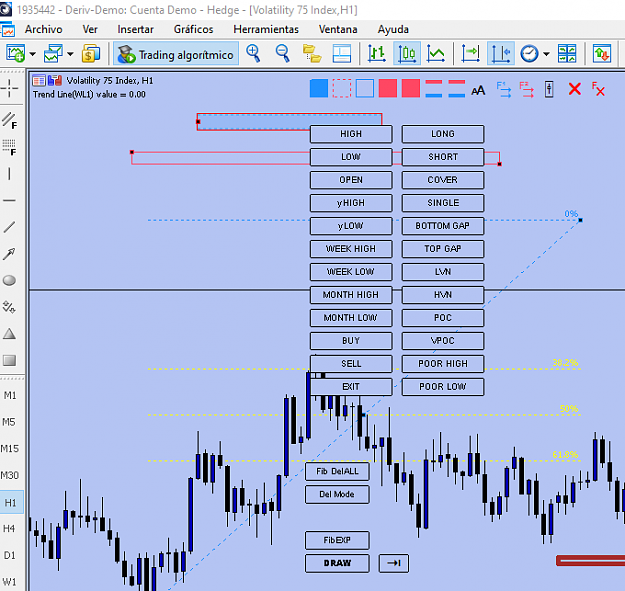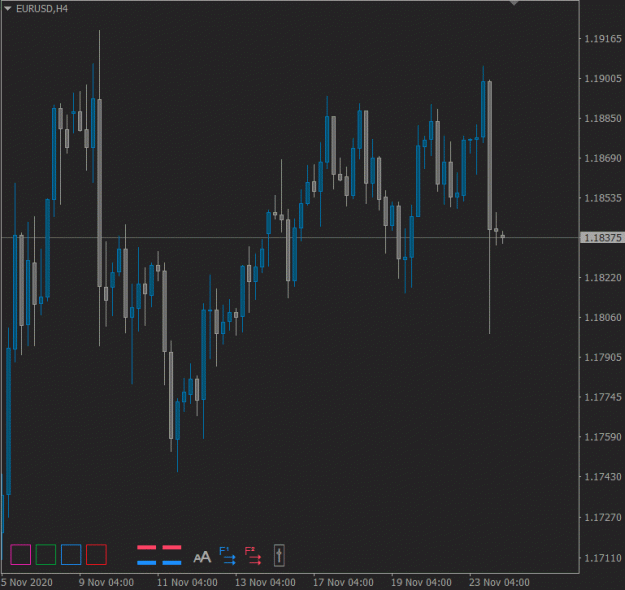Disliked{quote} Woah ma eyes turn to cat's eyes while looking at blink2 things. May I pm you regarding those labels interaction?Ignored
- Joined Aug 2006 | Status: Member | 4,797 Posts | Online Now
The Only Limit, is the One that you Set Yourself - Felix Baumgartner
- Joined Aug 2006 | Status: Member | 4,797 Posts | Online Now
The Only Limit, is the One that you Set Yourself - Felix Baumgartner
- Joined Jun 2012 | Status: Trader , Analyst and Mentor | 5,189 Posts
Say something meaningful or Silence!!
- Joined Jun 2012 | Status: Trader , Analyst and Mentor | 5,189 Posts
Say something meaningful or Silence!!