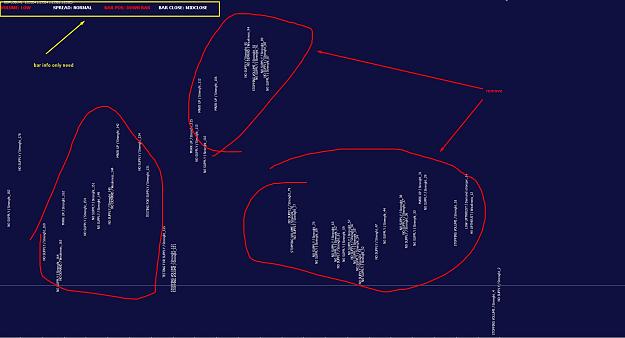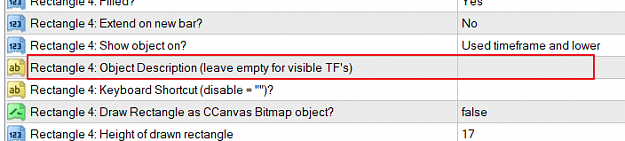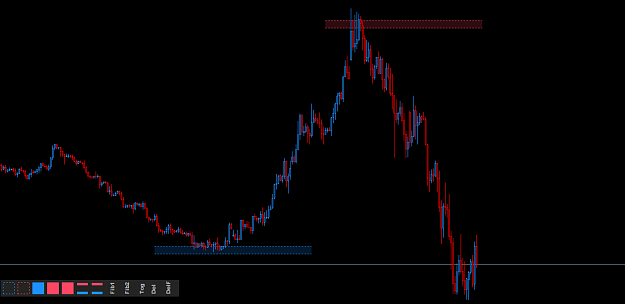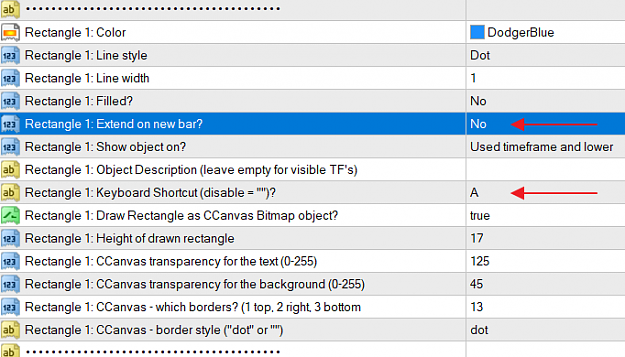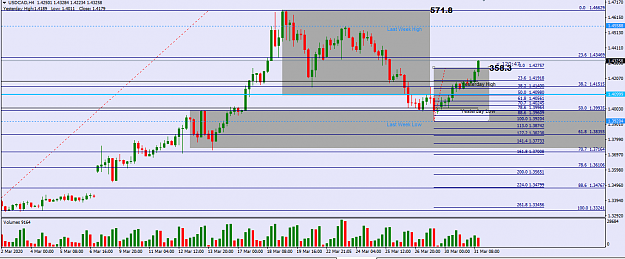Disliked{quote} ^^^don't understand this - everything ok or not? Here is v1.1 - added a few more optional parameters (1) is the look when border color is set to NONE (2) is the look when border color is set to the same color as the chart background {image} {file}
Ignored
Attached File(s)