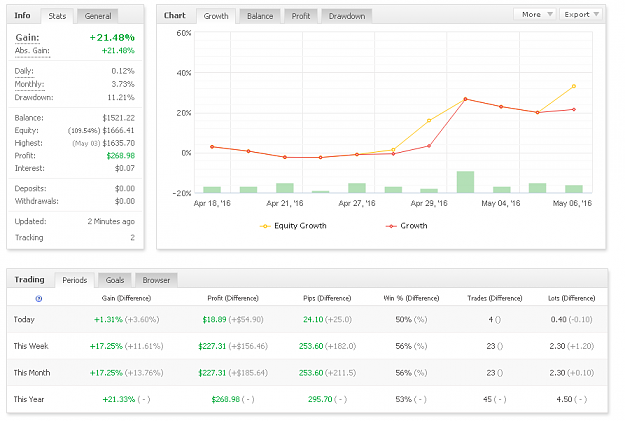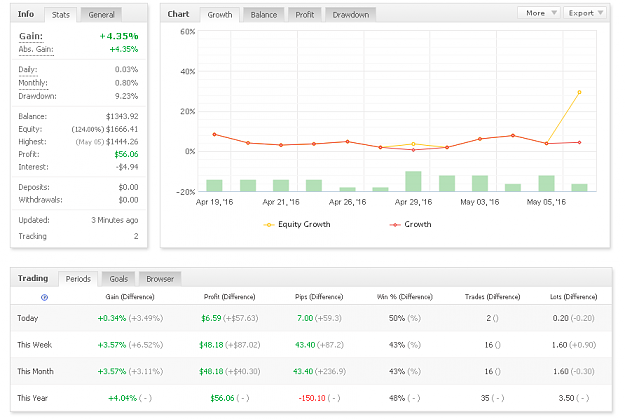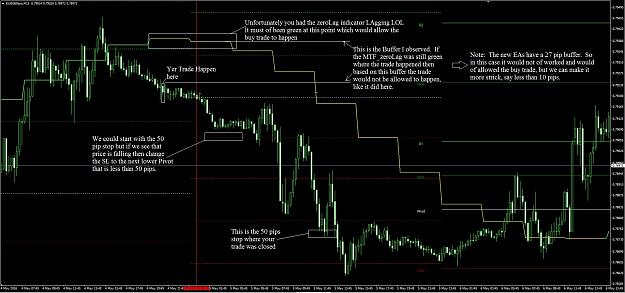Our AWESOME IMAGINATION is the true holy grail!
- Post #8,221
- Quote
- May 3, 2016 3:26pm May 3, 2016 3:26pm
- Joined Nov 2008 | Status: Member | 4,830 Posts
- Post #8,222
- Quote
- May 3, 2016 3:50pm May 3, 2016 3:50pm
- Joined Nov 2008 | Status: Member | 4,830 Posts
Our AWESOME IMAGINATION is the true holy grail!
- Post #8,225
- Quote
- May 3, 2016 7:47pm May 3, 2016 7:47pm
- Joined Nov 2008 | Status: Member | 4,830 Posts
Our AWESOME IMAGINATION is the true holy grail!
- Post #8,226
- Quote
- May 3, 2016 9:25pm May 3, 2016 9:25pm
- Joined Nov 2008 | Status: Member | 4,830 Posts
Our AWESOME IMAGINATION is the true holy grail!
- Post #8,227
- Quote
- May 4, 2016 12:55am May 4, 2016 12:55am
- Joined Nov 2008 | Status: Member | 4,830 Posts
Our AWESOME IMAGINATION is the true holy grail!
- Post #8,231
- Quote
- May 4, 2016 2:22pm May 4, 2016 2:22pm
- Joined Nov 2008 | Status: Member | 4,830 Posts
Our AWESOME IMAGINATION is the true holy grail!
- Post #8,232
- Quote
- May 4, 2016 2:30pm May 4, 2016 2:30pm
- Joined Nov 2008 | Status: Member | 4,830 Posts
Our AWESOME IMAGINATION is the true holy grail!
- Post #8,233
- Quote
- May 4, 2016 11:13pm May 4, 2016 11:13pm
- Joined Nov 2008 | Status: Member | 4,830 Posts
Our AWESOME IMAGINATION is the true holy grail!
- Post #8,234
- Quote
- May 5, 2016 1:51am May 5, 2016 1:51am
- Joined Nov 2008 | Status: Member | 4,830 Posts
Our AWESOME IMAGINATION is the true holy grail!
- Post #8,236
- Quote
- May 5, 2016 1:44pm May 5, 2016 1:44pm
- Joined Nov 2008 | Status: Member | 4,830 Posts
Our AWESOME IMAGINATION is the true holy grail!
- Post #8,238
- Quote
- May 7, 2016 3:38am May 7, 2016 3:38am
- Joined Nov 2008 | Status: Member | 4,830 Posts
Our AWESOME IMAGINATION is the true holy grail!
- Post #8,239
- Quote
- May 7, 2016 3:50am May 7, 2016 3:50am
- Joined Nov 2008 | Status: Member | 4,830 Posts
Our AWESOME IMAGINATION is the true holy grail!
- Post #8,240
- Quote
- May 7, 2016 4:04am May 7, 2016 4:04am
- Joined Nov 2008 | Status: Member | 4,830 Posts
Our AWESOME IMAGINATION is the true holy grail!