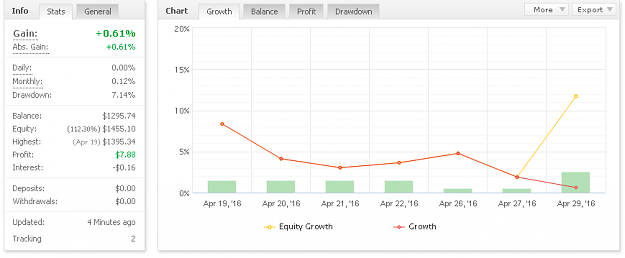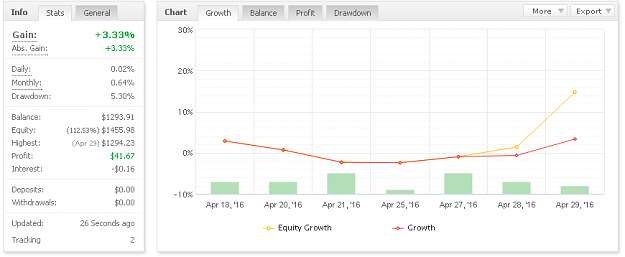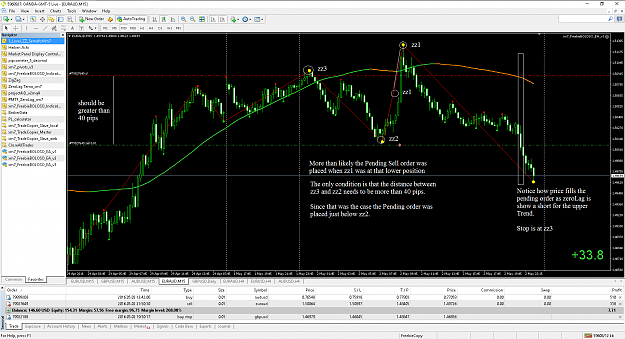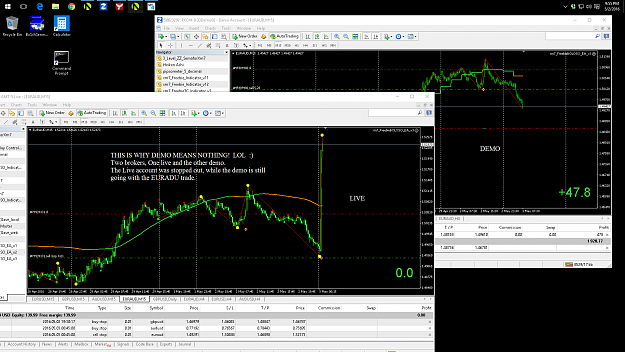Disliked{quote} Sath: I had already examined your account activity. I just wanted to see what where the settings you used since u had to change them from what I had posted. BTW did u keep the different magic numbers for each pair?? Next time do this for the preset file: Go to the folder /MQL4/Presets/ Zip file file up (file may be called Freebie3C_EA2percent.zip) OR make a copy of the file and rename the new copy with an extension like .txt. For example the new name would be Freebie3C_EA2percent.txt. U can then upload either the zip or the txt file with...Ignored
Yes Xmess...Am keeping different magic number for each pair...and...used to change different settings ...finally i decided to stay with 10 % risk on each pair.