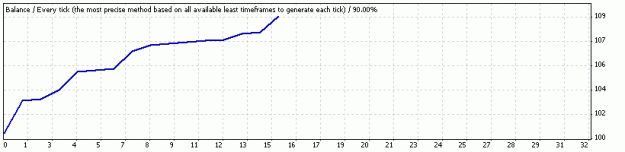DislikedThanks for looking. In the current code, if the calculated values of BbSeparation or 1-BbSeparation = 0 (or are less than 0.1), then TradeDirection is set to none, ie we stop looking for a trade.
Please forgive me if I have this muddled up. I have read through it so many times I can no longer think straight!
Cheers, Beastie.Ignored
I'm confused
24 hours in a day – 24 bottles of beer in a case – Coincidence? I think not