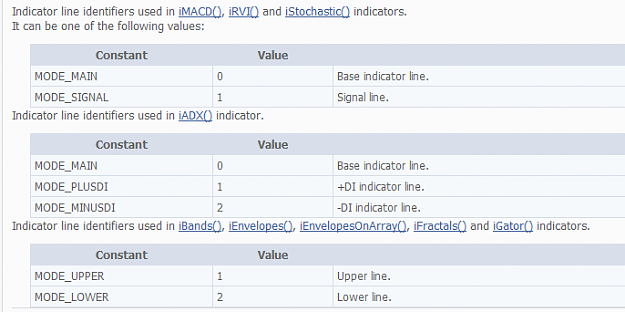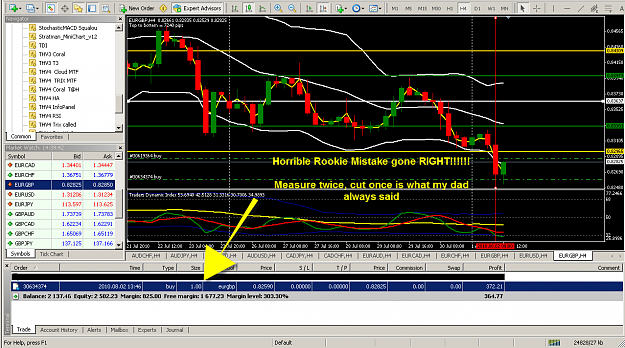- Most Forex traders lose all their money.
- Using the robots posted here in trading Forex does not guarantee success.
- Trading these robots could lead to serious financial loss.
- Trading these robots without understanding their underlying trading strategies guarantees traders will lose their money.
- A trading robot is a maximum of 90% as good as the manual strategy it trades:
- just because the manual strategy is profitable does not guarantee the robot will replicate this success.
- just because the manual strategy is profitable does not guarantee the robot will replicate this success.
___________________________________
There is a trading system that complements Bob's. Read about David's method at http://www.forexfactory.com/showthread.php?t=244741. The robot I am coding for David's method is at http://www.forexfactory.com/showthre...56#post3976756.
___________________________________ ____________________
Nanningbog V5 auto-trader
- NB trades #1, #2, #3, #4, #7. We are indebted to f451 for the #3 code.
- #4 trades depend on the market being in a range rather than a trend. The details are in the user guide.
- There is a rudimentary 1.1.3.3 recovery system.
- NB does not use a magic number. It considers all trades to belong to it. You cannot used another trading robot on the same account at the same time. Not that you should, so this is not a hardship. The exception to this is the robot I am developing for David's system. The two systems complement one another, so the robots do as well.
This robot is under development and must not be used on live accounts.
The purpose of this thread is to develop the robot to the stage where Bob can offer it in his thread. I have opened a separate thread to avoid cluttering up Bob's thread with discussion about the robot.
There is a little more explanation in the user guide; basically, if you understand the system then you can use the robot easily.
New traders, this is a horribly complex robot that is going to become more complex still. There is a user guide but it is not a lot of use. If you understand and can use Bob's trading methods, then you do not need the user guide. So,
- Go to http://www.forexfactory.com/showthread.php?t=246113 and learn to trade nanningbob's system. It is the simplest to understand that I have seen here at FF.
- Download the mptm user guide from http://www.forexfactory.com/showthread.php?t=89371. Incidentally, whilst you are there learn how to personalise ea, script and indicator inputs as described in 'How to edit a script code'. This will make a huge difference in the amount of time you have to spend in the Inputs window.
In the 'posting restrictions' section lower down, I have posted a link to a new thread where newbies can ask for help. I ask more experienced people to bookmark the thread and add a email notification so that you can help out the newbs when they get stuck.
Max's EA
Max is also coding a robot to trade this method. I think he is over-complicating things, but Max is a brilliant and much-valued coder. He could well be right in adding his extra features, and if so I will be the first to dump my version in favour of his.
I include Max's ea in the zip attached here to make sure it does not get lost as the thread grows. Please try them both and see which one works best. There is also his doc describing the extra features.
Cheers Max. You are a star.
________________________________________________________________
Traders familiar with my work need read no further.
Posting restrictions
I have restricted the ability to post in this thread to: traders with at least 1 voucher; and traders on my 'buddy' list. I have done this because I do not want the thread cluttered with 'newbie' questions about the basics. New/inexperienced traders, this is not intended as a direct insult. What I want here is discussion with traders who fully understand what it is they are doing; when you newbs have been around a while, you will come to understand what a difference experience makes to the posts a member writes and shudder at the recollection of some of the questions you asked. I do. http://cdn.forexfactory.com/images/s..._the_floor.gif Go to your profile page; there is a link to the FF page that describes the voucher process.
Do not attempt to get around this by sending me pm's asking for help with your basic problems. Doing so will earn you an automatic ban from all of my threads.
I have set up a partner thread to this one at http://www.forexfactory.com/showthre...66#post3948666
Here, you can post the questions that you cannot post here, about anything you need to know. Someone with the knowledge and experience you need will answer.
Traders/coders with experience who have not yet been vouched for, can get around this restriction be being added to my 'buddy' list; all you have to do is pm me to ask me to do this.