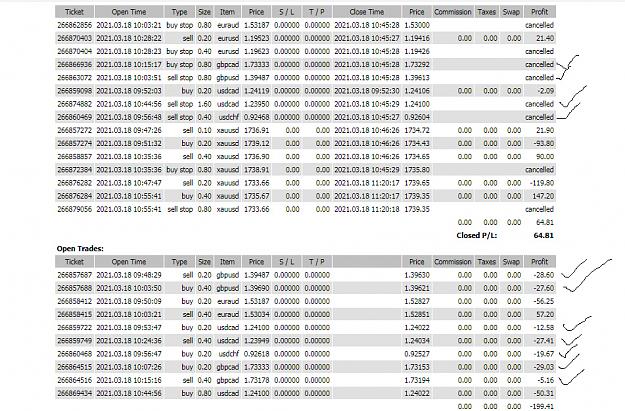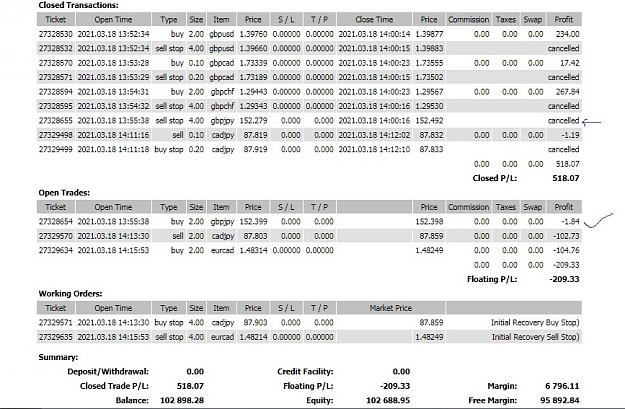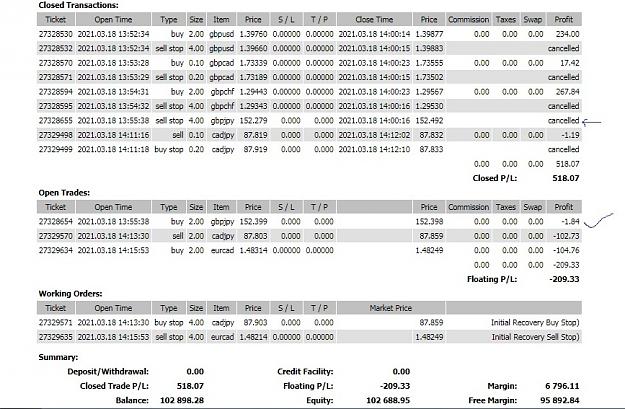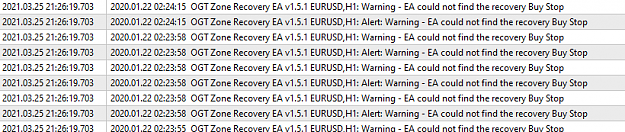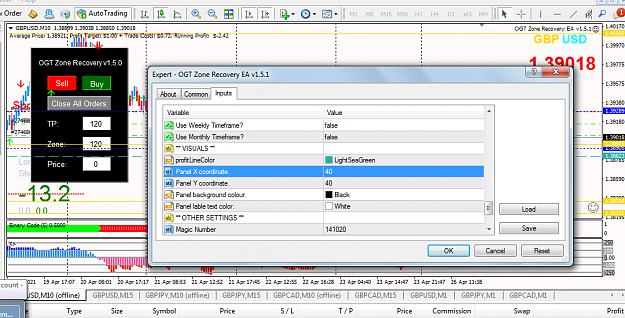Attachemnt 2: From another broker you can see the GBPJPY trade is still open and it has cancelled the pending stop sell order.
It is breaking the cycle again in this version, it needs to be amended. Remaining open trades will close in loss obviously while the pending orders are cancelled. Untill and unless there are open trades, the ea must not close pending stop orders. When the trade is closed then pending stop orders will close but EA is breaking the cycle and cancelling the pending stop orders while trades are open.
Please amend this version instead of releasing new.
Kind Regards,