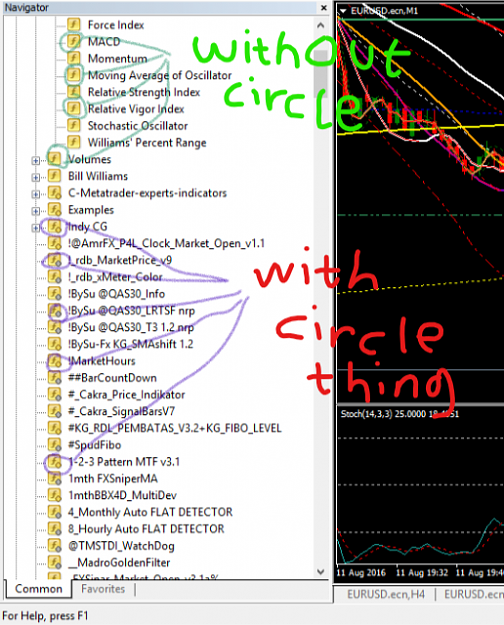I still need a trading break soon!!! "Loose some to win more" --Baher A.
- Joined Jan 2011 | Status: Member | 1,560 Posts
I still need a trading break soon!!! "Loose some to win more" --Baher A.
- Joined Jan 2011 | Status: Member | 1,560 Posts
I still need a trading break soon!!! "Loose some to win more" --Baher A.
- Joined Jan 2011 | Status: Member | 1,560 Posts
I still need a trading break soon!!! "Loose some to win more" --Baher A.
- Joined Jan 2011 | Status: Senior Trader | 1,475 Posts
Bulls are stupid Animals!especially when Im short!