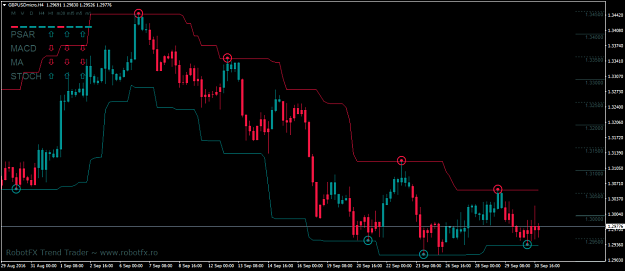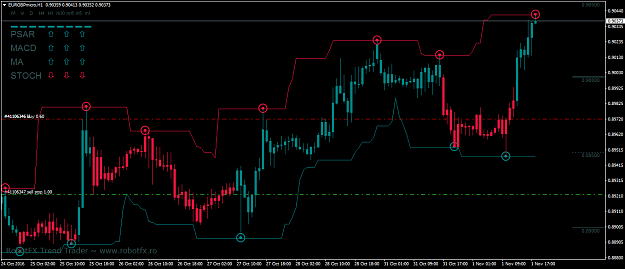Using this trend trader indicator, follow the rules below and let me know the results. Try it on demo, of course.
Download the indicator here.
Entry
1. Identify the trend (is the channel falling or rising?)
2. Wait for the candles to change the color and eventually create lower highs or higher lows (basically let the price reverse a little, meaning that you will have to sell when candles are blue, and buy when they are red)
3. Confirm the trade entry with the candles (pinbars, engulfing etc) and/or the indicators' signals in the upper-left side (ex. you should probably buy when the Stochastic is oversold - arrow up, and sell when it is overbought - arrows down)
Exit
1. Set a SL at he previous LH or HL level
2. Exit when the candles' color changes or...
3. Drag the SL at breakeven and let it go; if trade continues to make money, drag the SL at the next swing level and so on.
Also
1. Mind the round price levels
2. Mind the candle type for the others timeframe (upper-left)
Download the indicator here.
Entry
1. Identify the trend (is the channel falling or rising?)
2. Wait for the candles to change the color and eventually create lower highs or higher lows (basically let the price reverse a little, meaning that you will have to sell when candles are blue, and buy when they are red)
3. Confirm the trade entry with the candles (pinbars, engulfing etc) and/or the indicators' signals in the upper-left side (ex. you should probably buy when the Stochastic is oversold - arrow up, and sell when it is overbought - arrows down)
Exit
1. Set a SL at he previous LH or HL level
2. Exit when the candles' color changes or...
3. Drag the SL at breakeven and let it go; if trade continues to make money, drag the SL at the next swing level and so on.
Also
1. Mind the round price levels
2. Mind the candle type for the others timeframe (upper-left)
Using the RobotFX EAs for a while https://www.robotfx.org/