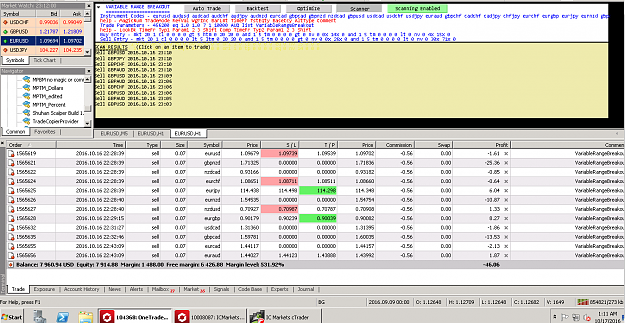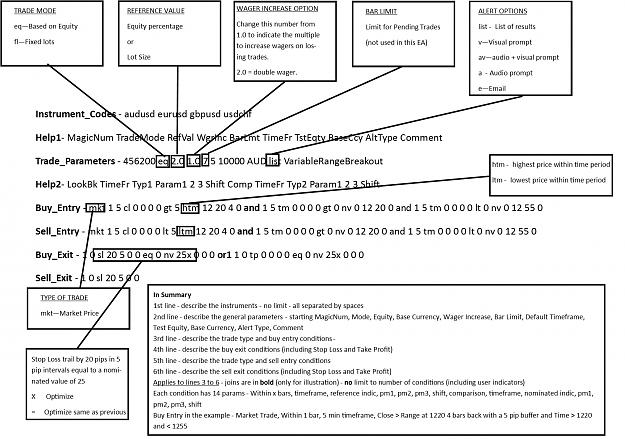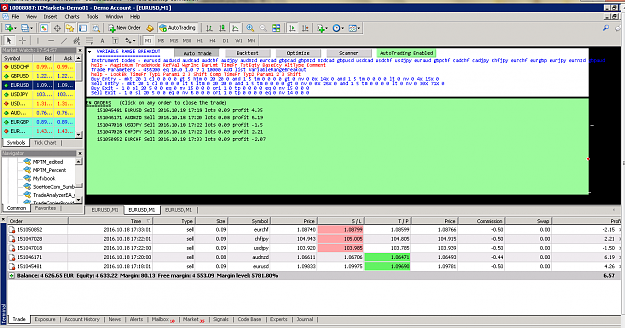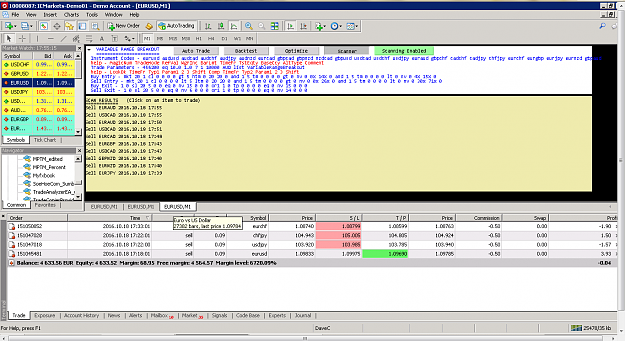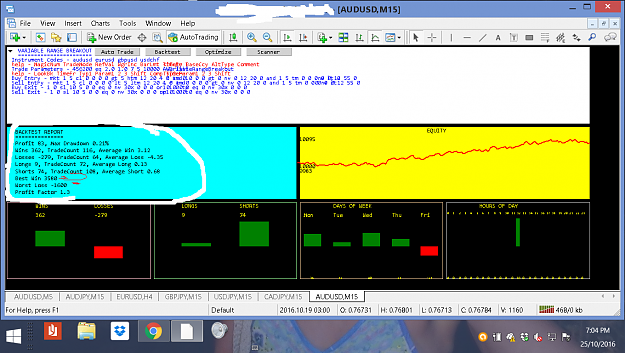Disliked{quote} Hi Dave, if I want this EA automatic trading in London Open + 1 hour and New York Open + 1 hour, how I do the in put in changing the parameter. Thanks for your guidance.Ignored
The default values give 1220 MT4 time as the end of the lookback period (4 periods = 20 mins) also change the time values as required for the validity of the signal - 1220 to 1255.
You could use an "or3" connection to incorporate both Market Opens but given your level of understanding, it is probably better that you use 2 separate EA's (use separated Magic Number seeds)
I can't be any more specific because you haven't provided sufficient detail such as your Broker's MT4 time zone and required duration of orders.