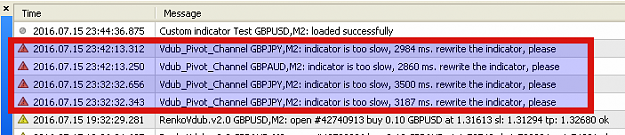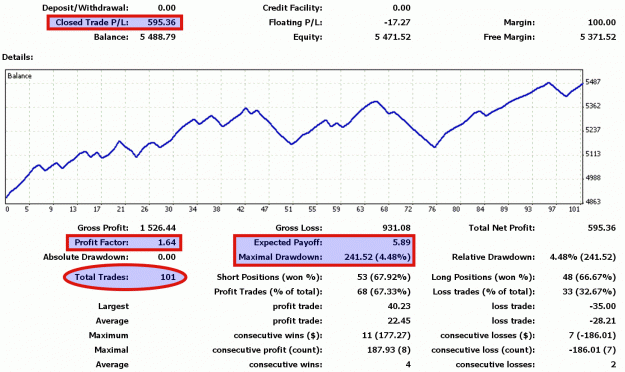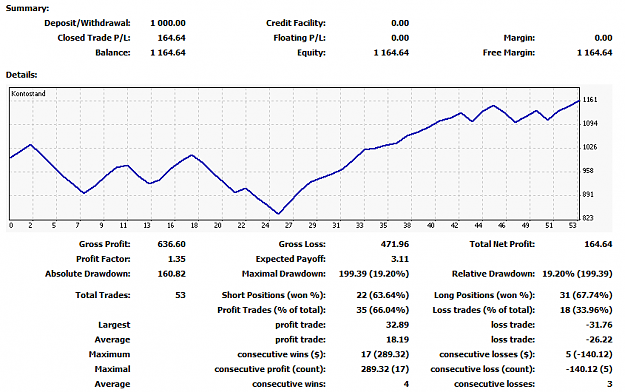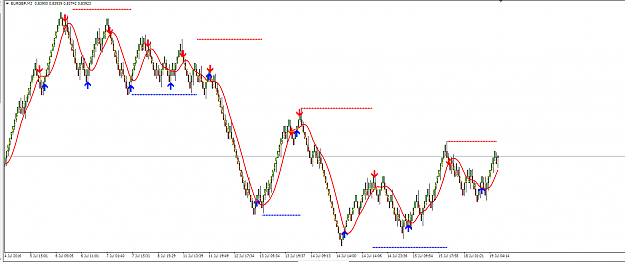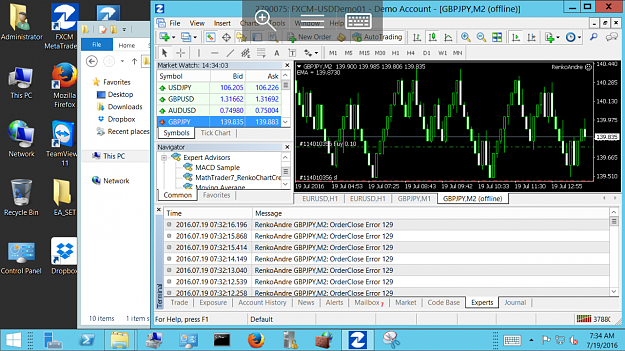Disliked@sevan62 concerning Cdub pivot channel indicator That would be great- I am sure that I am not the only trader round here using this nice indicator. Take time, I am patient and thankful for your support !Ignored
Here is your alarming indicator for VdubPivotChannel Indicator.
Attached File(s)
I beleive that VdubPivotChannel it is good indicator but is is not correctly coded.
The best way is to rewrite it. So if somebody have its source code please kindly upload it.
BR, alex