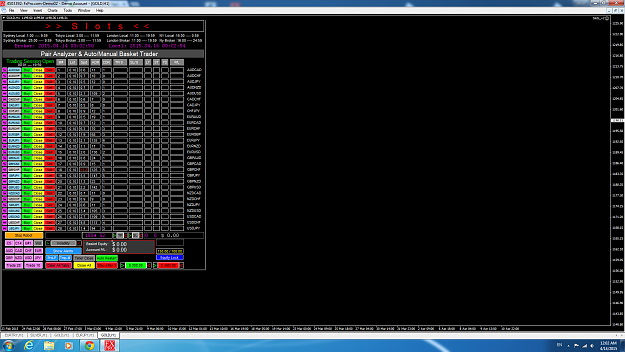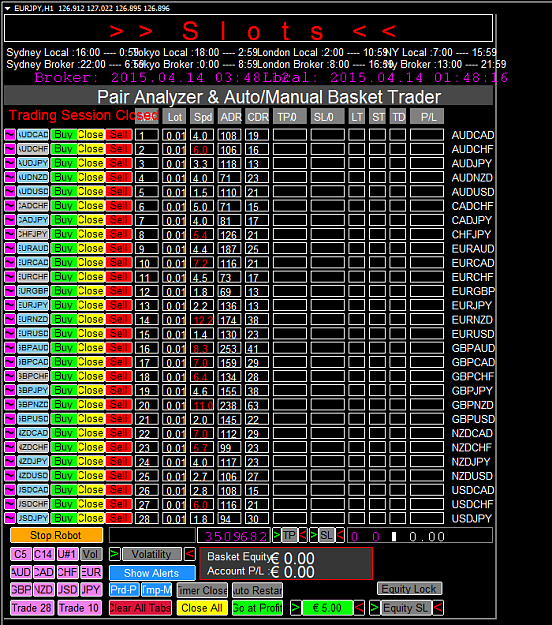Disliked{quote} Hy ... have you some signal in dasboard right now? I ask you caouse it's seems to me strange that i don't have anyone now... RegardsIgnored
- Post #9,002
- Quote
- Apr 13, 2015 2:41pm Apr 13, 2015 2:41pm
- Joined Jun 2013 | Status: Member | 1,004 Posts
- Post #9,003
- Quote
- Apr 13, 2015 3:28pm Apr 13, 2015 3:28pm
if there is market there will be opportunities
- Post #9,004
- Quote
- Apr 13, 2015 3:41pm Apr 13, 2015 3:41pm
- | Commercial Member | Joined Jul 2009 | 5,250 Posts
- Post #9,010
- Quote
- Edited 5:03pm Apr 13, 2015 4:50pm | Edited 5:03pm
if there is market there will be opportunities
- Post #9,016
- Quote
- Apr 13, 2015 8:17pm Apr 13, 2015 8:17pm
- | Commercial Member | Joined Jul 2009 | 5,250 Posts