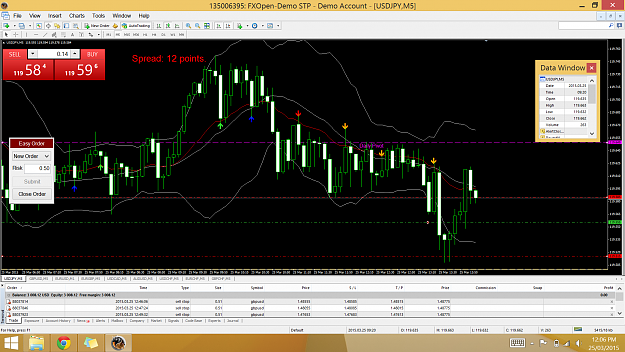Hi everyone,
I am using EasyOrder to open pending orders and love it! I am new to fx and was hoping someone could help me here. Why did my position not close when it hit (and went past) my TP line? I am confused, is this something to do with EasyOrder, MT4 or my broker? How do I resolve this?
Thanks for your help,
Kieryn
I am using EasyOrder to open pending orders and love it! I am new to fx and was hoping someone could help me here. Why did my position not close when it hit (and went past) my TP line? I am confused, is this something to do with EasyOrder, MT4 or my broker? How do I resolve this?
Thanks for your help,
Kieryn