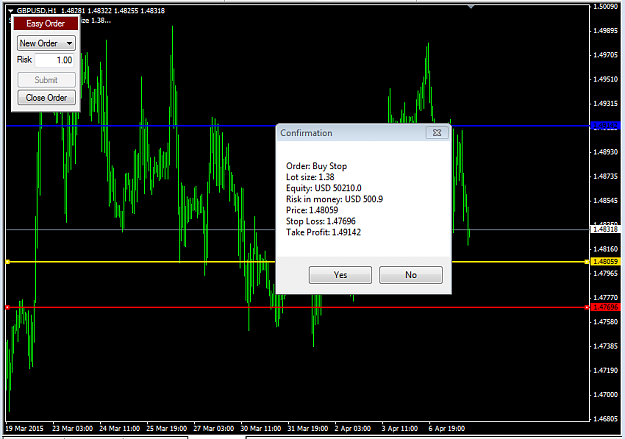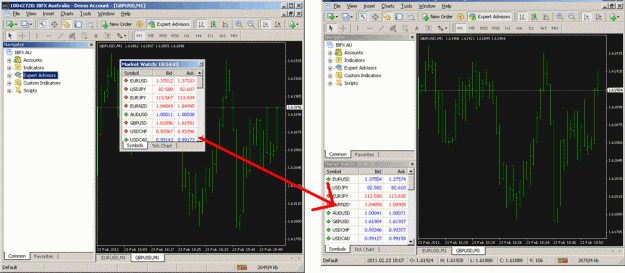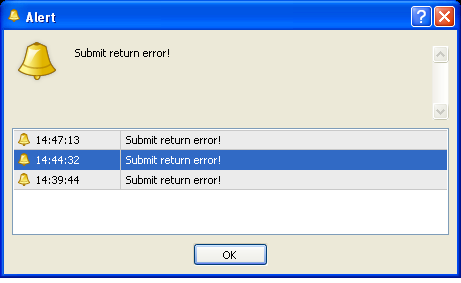This plugin inspired by some great scripts / tools available on FF that make trading easier.
I made this simple tool to give me the ability to specify sl/tp for new order by using mouse (dragging line object). Input sl/tp manually is a boring task, especially for lazy trader.
It also monitor existing trade sl/tp, which means it will modify existing sl/tp and open price (for pending order) when it detected a different value between order's sl/tp and the corresponding sl/tp line object.
Other feature :
- lot size calculated automatically based on the specified risk.
- a simple popup menu that allows you to quickly close an order based on ticket number
Unlike most line object based trading tools, this program doesn't use EA for monitoring lines object every tick, or a script which uses continuous looping with certain delay. It detects mouse dragging activities (hence why it uses dll) and fire the necessary script. All script will return once its job (opening new order / modifying existing orders) finished.
To use:
- download attached zip file. this zip contains 5 scripts (EasyOrder...mq4) and one EasyOrder.dll
- extract mq4 files to scripts folder, dll file to libraries folder
- attach EasyOrder to chart where you want to open new order or modifying exisiting orders
- you should only attach / run EasyOrder.mq4 scripts. Other scripts named EasyOrder_Draw, EasyOrder_Submit, EasyOrder_XXXX is companion scripts that will be run by
dll, not to be run manually
New Order
- to prepare new order, click combo box that has text "New Order", choose Buy Stop (for example)
- program will draw three lines, each of them are sl (red), open price (gold) and tp (blue). drag them to the required position.
- click submit, read progress on alert window
Modify SL/TP
- drag SL/TP line
Close Order
- click Close button, you will see a popup showing the list of order's ticket
Remove Window
- Right click on any part of the order window, on the popup menu, choose remove.
Let me know your experience with this baby
Update
2011.02.24:
- Add notification if program failed to get market watch handle
- When user drag SL/TP line, lines of closed order will be deleted
2011.02.25:
- Add new popup menu item to refresh lines (dll)
- Risk lot is editable, you can type any lot size (dll)
- Files are listed separately
2011.07.10:
- Put latest update (March 16, 2011) on the front page
2014.02.07
- Update for Build 602
2015.04.8
- Remove unused Price/SL/TP lines after script is executed.
- Add confirmation dialog
- To make sure all Easy Order script are updated properly, make sure that you remove all previous EasyOrder_XXX.xxx in script folders before installing this update.
2015.04.22
- Add option for removing confirmation dialog
- Add option for specifying number of orders
- See http://www.forexfactory.com/showthre...31#post8221631
2015.04.23
- Update EasyOrder_Draw.ex4. Now the order related lines are thinner and are already selected, thus you don't need to double click to move them.
- Add EasyOrderInd.ex4 indicator to automatically adjust TP line based on a defined Risk / Reward ratio
2015.05.01
- Update EasyOrderInd.ex4 to refresh TP line when price changed
I made this simple tool to give me the ability to specify sl/tp for new order by using mouse (dragging line object). Input sl/tp manually is a boring task, especially for lazy trader.
It also monitor existing trade sl/tp, which means it will modify existing sl/tp and open price (for pending order) when it detected a different value between order's sl/tp and the corresponding sl/tp line object.
Other feature :
- lot size calculated automatically based on the specified risk.
- a simple popup menu that allows you to quickly close an order based on ticket number
Unlike most line object based trading tools, this program doesn't use EA for monitoring lines object every tick, or a script which uses continuous looping with certain delay. It detects mouse dragging activities (hence why it uses dll) and fire the necessary script. All script will return once its job (opening new order / modifying existing orders) finished.
To use:
- download attached zip file. this zip contains 5 scripts (EasyOrder...mq4) and one EasyOrder.dll
- extract mq4 files to scripts folder, dll file to libraries folder
- attach EasyOrder to chart where you want to open new order or modifying exisiting orders
- you should only attach / run EasyOrder.mq4 scripts. Other scripts named EasyOrder_Draw, EasyOrder_Submit, EasyOrder_XXXX is companion scripts that will be run by
dll, not to be run manually
New Order
- to prepare new order, click combo box that has text "New Order", choose Buy Stop (for example)
- program will draw three lines, each of them are sl (red), open price (gold) and tp (blue). drag them to the required position.
- click submit, read progress on alert window
Modify SL/TP
- drag SL/TP line
Close Order
- click Close button, you will see a popup showing the list of order's ticket
Remove Window
- Right click on any part of the order window, on the popup menu, choose remove.
Let me know your experience with this baby
Update
2011.02.24:
- Add notification if program failed to get market watch handle
- When user drag SL/TP line, lines of closed order will be deleted
2011.02.25:
- Add new popup menu item to refresh lines (dll)
- Risk lot is editable, you can type any lot size (dll)
- Files are listed separately
2011.07.10:
- Put latest update (March 16, 2011) on the front page
2014.02.07
- Update for Build 602
2015.04.8
- Remove unused Price/SL/TP lines after script is executed.
- Add confirmation dialog
- To make sure all Easy Order script are updated properly, make sure that you remove all previous EasyOrder_XXX.xxx in script folders before installing this update.
2015.04.22
- Add option for removing confirmation dialog
- Add option for specifying number of orders
- See http://www.forexfactory.com/showthre...31#post8221631
2015.04.23
- Update EasyOrder_Draw.ex4. Now the order related lines are thinner and are already selected, thus you don't need to double click to move them.
- Add EasyOrderInd.ex4 indicator to automatically adjust TP line based on a defined Risk / Reward ratio
2015.05.01
- Update EasyOrderInd.ex4 to refresh TP line when price changed
Attached Image
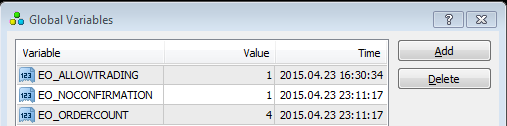
Attached File(s)