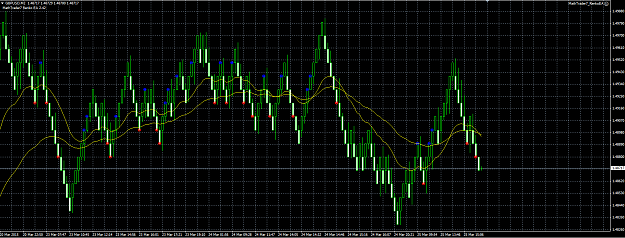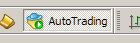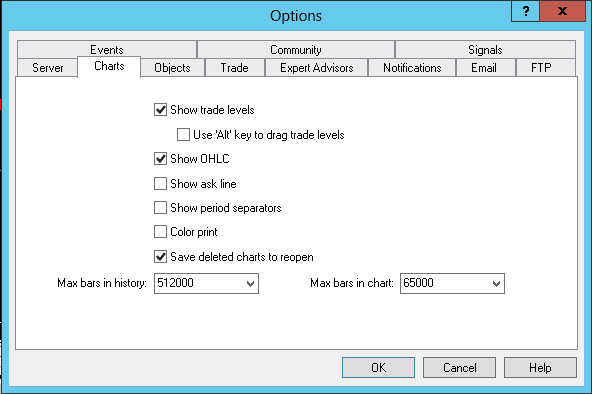Disliked{quote} Hey! Can you please explain the extern parameters... As they are confusing... Thanks!Ignored
TradingYes : EA executes if true
HoursFrom HoursTo : Executes only if time is between defined hours (uses 24 clock). Clock is based on local time.
SellLots25 : Lots for sell orders
BuyLots17 : Lots for buy orders
---------------
BreakEvenPoint38 : Break Even for buy order. Break Even Point can be reached only once. When point is reached then Break Even leaves number of lots set in LeaveLots parameter and closes the rest.
BreakEvenPoint38 : Break Even for sell order. See above
---------------
LeaveLot38 : LeaveLots for buy order. If you opened original order with 0.2 lots and set Break Even parameter Leave Lots to 0.1 then at Break Even Point EA will close 0.1 lots and leave 0.1 lots still open.
LeaveLot37 : LeaveLots for sell order. See above
---------------
I'll make it readable in the next version.
Attached Image
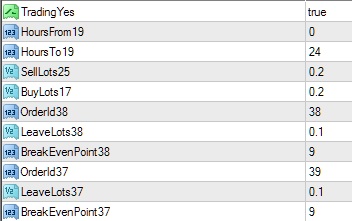
1