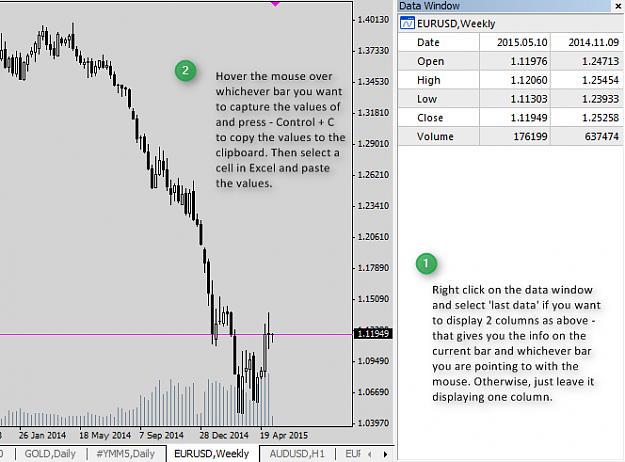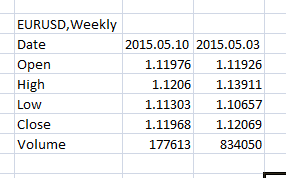Disliked{quote} Hey Tom, I have a solution for this. What I do is activate DDE (tools/options/server/activate DDE server). This activate live rate feeds to your xls rfom where you can use formula to c, like with a bberg station.Ignored
"I know one thing, that I know nothing." Sokrates