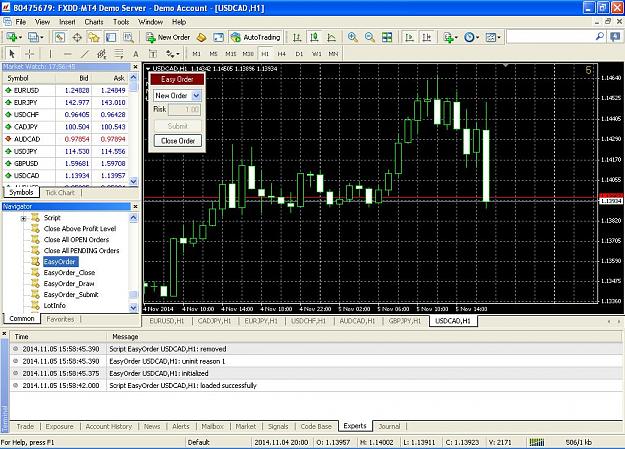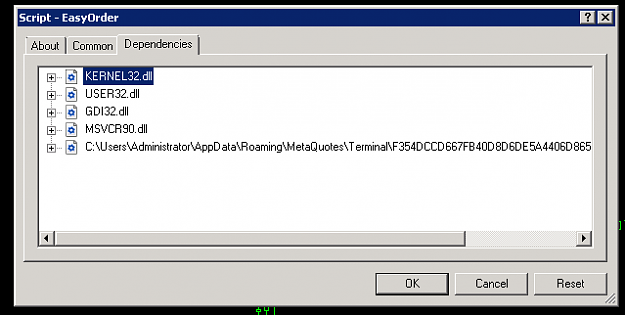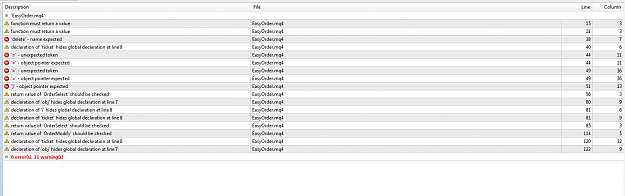Hi Sangmane,
Buddy you rock. This code helps us to focus on price action and fast execution basis the risk $ amount in our mind. We dont waste time calculating the lot size. Excellent stuff!!!!! Just curious to know how do u calculate lot size? whats the formula? I hope it works fine for all pairs including USD/JPY
Try to include text for $risked and $Takeprofit on the chart. This will help us know risk:reward easily and adjust it accordingly.
Regards,
Ashish
Buddy you rock. This code helps us to focus on price action and fast execution basis the risk $ amount in our mind. We dont waste time calculating the lot size. Excellent stuff!!!!! Just curious to know how do u calculate lot size? whats the formula? I hope it works fine for all pairs including USD/JPY
Try to include text for $risked and $Takeprofit on the chart. This will help us know risk:reward easily and adjust it accordingly.
Regards,
Ashish