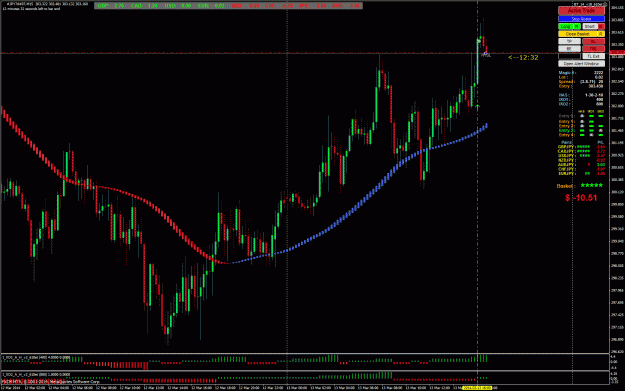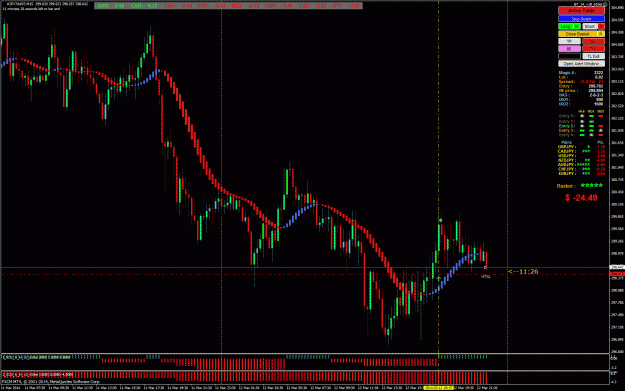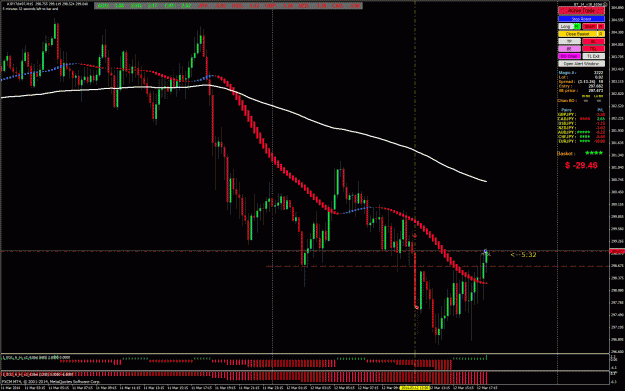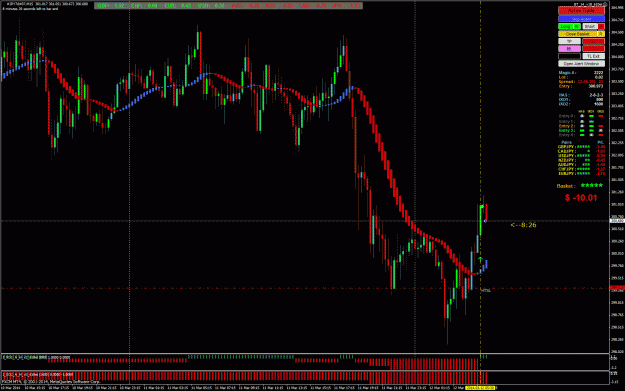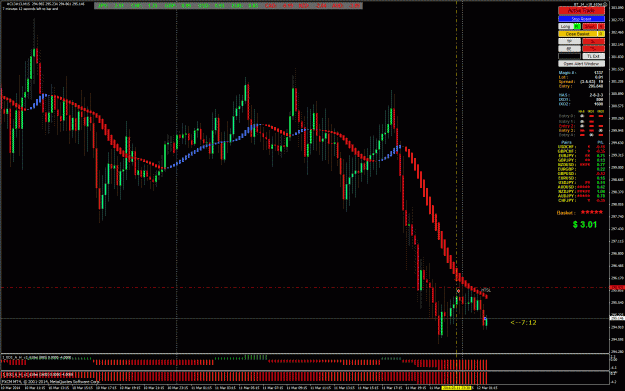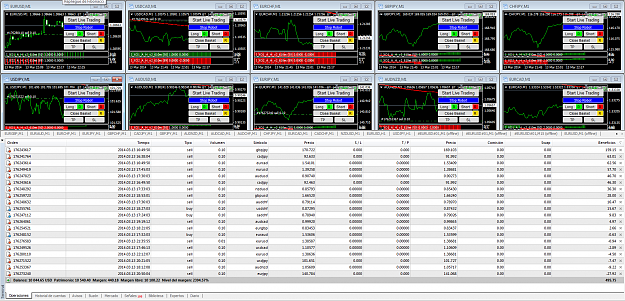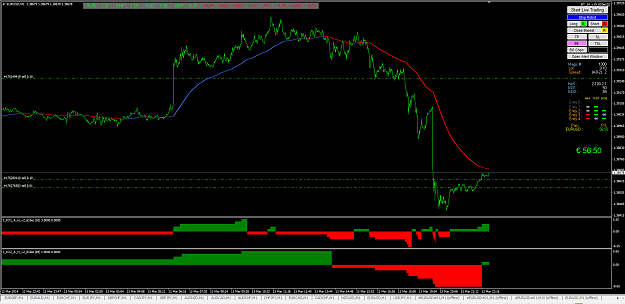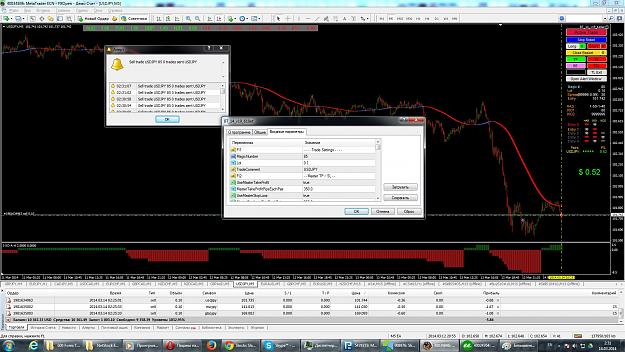Disliked{quote} Beautiful, as it should be during trending markets. Now if only we limit our losses during whipsaws to a minimum (BE at those times is a bliss) we are all covered in chocolate. Keep up posting sceens.Ignored
is this even considered a trend ? this thing just fell out hard. yeah i'll keep you guys posted