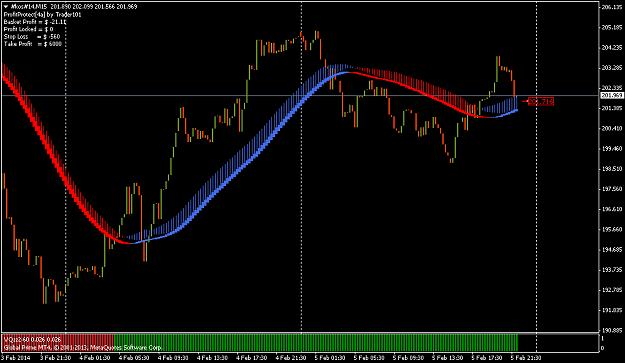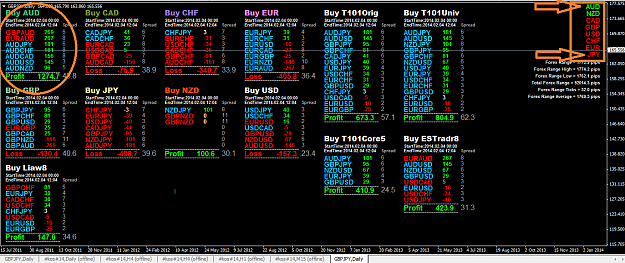Hi All
I have not updated to build 600 yet.
I have 3 platforms running on 2 machines. 1 x Live and 2 Demos.
I am too wary to update at this stage as my 2 Demos are in testing stage and running a couple of ea,s on my Live account.
I will download another Demo and see how the T101 ea goes.
I have not updated to build 600 yet.
I have 3 platforms running on 2 machines. 1 x Live and 2 Demos.
I am too wary to update at this stage as my 2 Demos are in testing stage and running a couple of ea,s on my Live account.
I will download another Demo and see how the T101 ea goes.