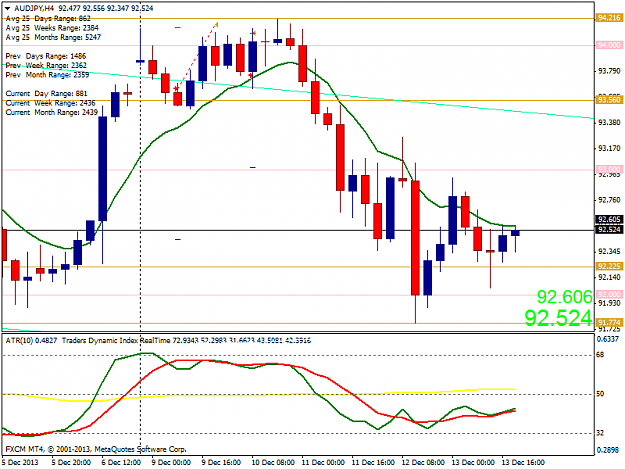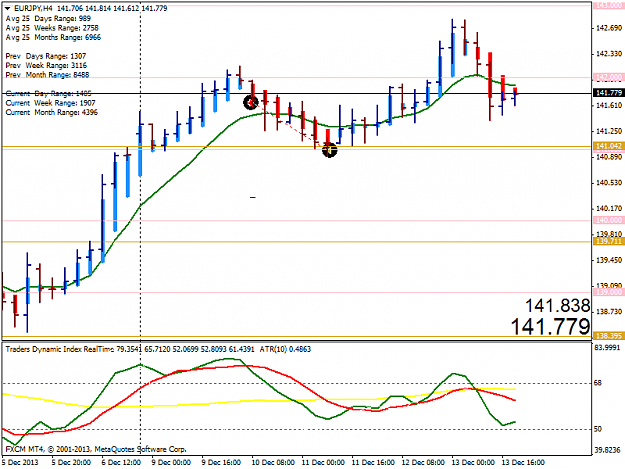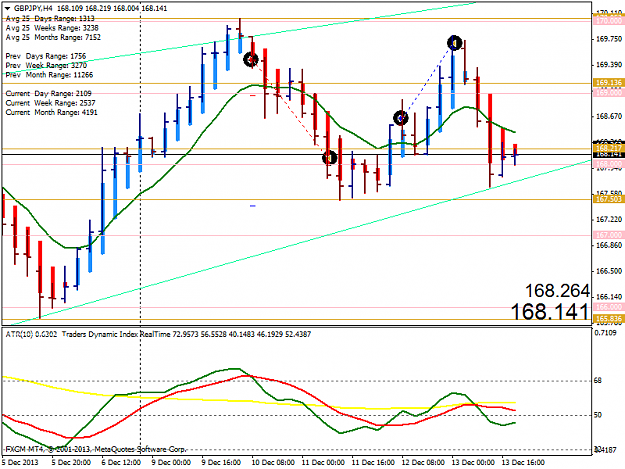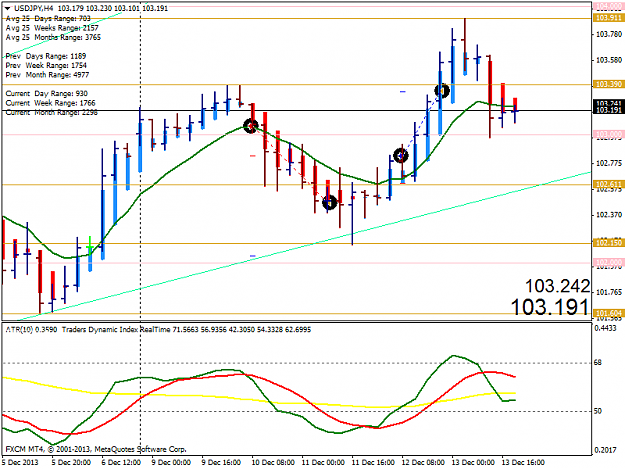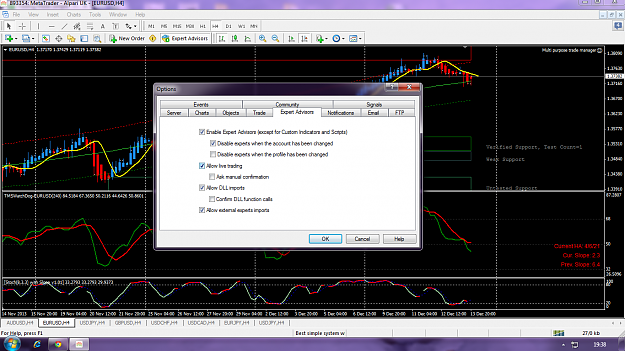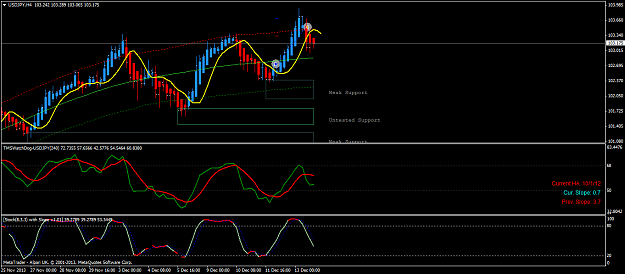Hi I new in that thread, Im reading all the post (until now 1400 post) but is dificult read 28.200 post, any advise for me??.. Thanks to everybody, have a good day 
- Post #28,204
- Quote
- Dec 13, 2013 10:36am Dec 13, 2013 10:36am
- Joined Jan 2013 | Status: Member | 1,657 Posts
- Post #28,205
- Quote
- Dec 14, 2013 3:24am Dec 14, 2013 3:24am
- | Joined Apr 2013 | Status: Member | 301 Posts
- Post #28,206
- Quote
- Dec 14, 2013 3:57am Dec 14, 2013 3:57am
- | Joined Apr 2013 | Status: Member | 301 Posts
- Post #28,210
- Quote
- Dec 14, 2013 5:18am Dec 14, 2013 5:18am
- | Joined Apr 2013 | Status: Member | 301 Posts
- Post #28,211
- Quote
- Dec 14, 2013 5:26am Dec 14, 2013 5:26am
- | Joined Mar 2013 | Status: Member | 313 Posts
- Post #28,212
- Quote
- Dec 14, 2013 5:35am Dec 14, 2013 5:35am
- | Joined Apr 2013 | Status: Member | 301 Posts
- Post #28,214
- Quote
- Dec 14, 2013 7:52am Dec 14, 2013 7:52am
- | Joined Mar 2013 | Status: Member | 313 Posts
- Post #28,215
- Quote
- Dec 14, 2013 8:00am Dec 14, 2013 8:00am
- | Joined Apr 2013 | Status: Member | 301 Posts
- Post #28,216
- Quote
- Dec 14, 2013 8:27am Dec 14, 2013 8:27am
- | Joined Apr 2013 | Status: Member | 301 Posts
- Post #28,217
- Quote
- Dec 14, 2013 9:07am Dec 14, 2013 9:07am
- | Joined Mar 2013 | Status: Member | 313 Posts
- Post #28,218
- Quote
- Dec 14, 2013 9:44am Dec 14, 2013 9:44am
- | Joined Apr 2013 | Status: Member | 301 Posts
- Post #28,219
- Quote
- Dec 14, 2013 9:54am Dec 14, 2013 9:54am
- | Joined Mar 2013 | Status: Member | 313 Posts
- Post #28,220
- Quote
- Dec 14, 2013 10:01am Dec 14, 2013 10:01am
- | Joined Mar 2013 | Status: Member | 313 Posts