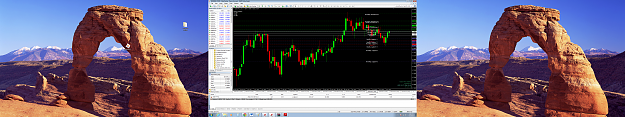yeah yeah, no rush thanks BT
would be fab if you could do that. genius dude cheers!
hope trading is going well for you? are you on any other forums this ones barely got a pulse.
would be fab if you could do that. genius dude cheers!
hope trading is going well for you? are you on any other forums this ones barely got a pulse.