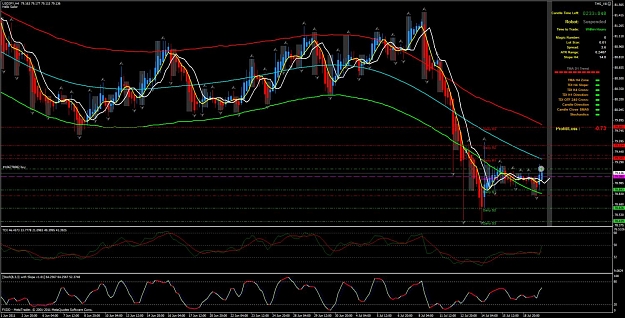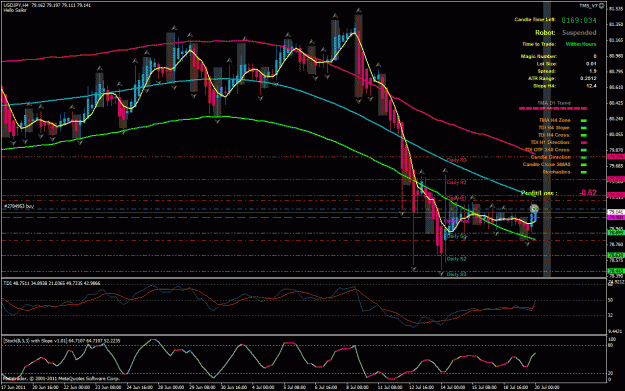DislikedHere is the Dash Board and everything needed I hope to help you get it running. I have also included TMS_V8 which has a few minor code correction changes. In the zip file is the latest EA version 8, a template to help the new trader get it up and runnign faster, the needed indicators and a PDF that tries to explain how to get it up and running, read it twice before asking any questions.
This should help you monitor many PAIRS without having to run through all the charts to see what is going on.
Tried to put all in one zip file but upload...Ignored
thanks your effort for continue to improve TMS bot,
Long time age I expect to study about external application that could integration with mt4 data exchange, could your share the dash board source code to us, you could share the initial draft version as your convenient that just could let us study .
Regard.