DislikedHow do I set the SL & TP before submitting the order for the instant SELL/BUY ?Ignored
Afterwards if you like you can modify your orders in the same manner, just double click the lines and move them.
How to calculate forex position sizing / lot sizing 17 replies
MT4 plugin for simultaneous trade on friend's account? 1 reply
BUY run profit 1 lot, SELL LIMIT 2 LOT down again n BUY 1 lot - EA Reqd 5 replies
Help with Lot sizing 3 replies
IBFX Lot sizing 10 replies
DislikedHow do I set the SL & TP before submitting the order for the instant SELL/BUY ?Ignored
Disliked@noeasyforex
I've tested with OANDA and it works fine at my end.
@Shabs19
Did you waited enough for new tick so the order gets executed?Ignored
Disliked@Shabs19
Have you waited enough for new tick so the order gets executed?Ignored
DislikedJust a great tool, Sangmane and kostas1!
May I be so bold as to ask if you and other members see the value, and consider adding a *2nd* TP level, so that when the *first* TP is hit, the script (or is it the .dll?) will move the Stop to B.E. (Break Even...or even + 1 pip, and so now *that* profit is now secure)...and then we let the trade run, and if it makes it to TP #2, well good deal!, and if not, no loss...but if it hits TP #2, the script moves the Stop to the new B.E. and *then*...on a good day (some have called it a "Gravy Train" trade)...Ignored
DislikedShabs, I have added manual lot sizes but I don't have time for testing it. If you or anyone are willing to do some testing on this program, drop me pm. Once the program confirmed to work as expected, I'll post it in this thread.Ignored
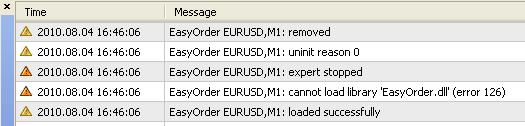
DislikedHi Sangmane!
thank you for the scripts, they are really fantastic, but I formatted my system and as I restored the scripts back it started giving this error,
pls sangmane or any other person, what can I do to get arround this error (126)
I will appreciate your kind reply
kosIgnored
DislikedI had the same problem, I think because people with Windows 7 need to put library (DLLs) in the main metatrader folder and not the appdata version of metatrader data.
So, put the dll in \program files\metatrader\experts\libraries\ folder
instead of in the
\Users\YOURUSERNAME\AppData\Local\VirtualStore\Program Files\MetaTrader\experts\libraries\...Ignored