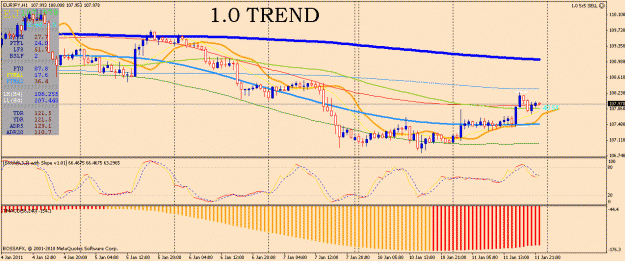DislikedThis is a technical question. I hope it's okay to post here.
Is there a way to adjust the volume on the alerts independently of my computer's main volume? My job requires me to have the main volume set on full volume, and when the alerts ring out I jump out of my socks.
Thanks for your help.Ignored
If you are using vista or win 7, wait for an alert to be triggered (Do not acknowledge it, just let it sound out)
1.) Click on the speaker icon on the taskbar
2.) When the Master Volume box shows up, click on "Mixer".
3.) A second dialog box will show up, you will see several volume sliders (one will be labeled metatrader or something similar), allowing you to individually control the volume for whichever application is currently accessing the sound bus.
Not sure if XP does it also, it has been a while since i used it. Another option would be to replace the soundfile with a more pleasing tone. Just use google to search.