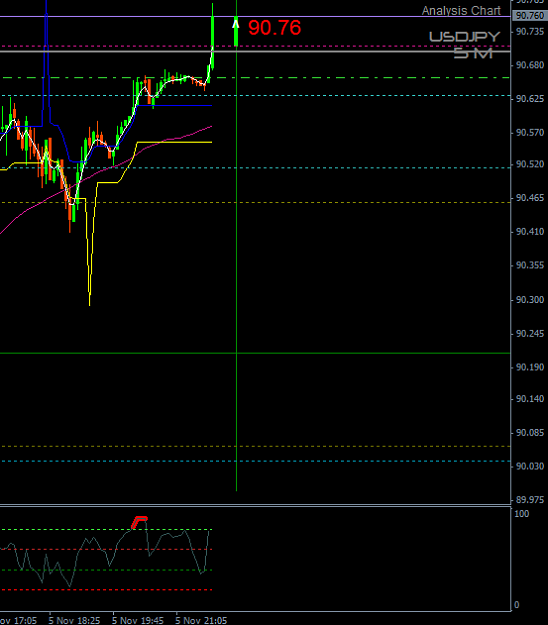Dislikedok, thanks. but how to enter and exit? do u mind if u can explain visually? thanksIgnored
I'm having some programming issues that are prevented me from completing the EA, which is needed to find the best settings. I'm getting some help from some much better programmers here on the forum so stand by on this at the moment.
Here are the visual open and close rules. Buy when the white line above both yellow and blue, sell when its below.
http://fiat-luxx.com/trading/conditions.gif