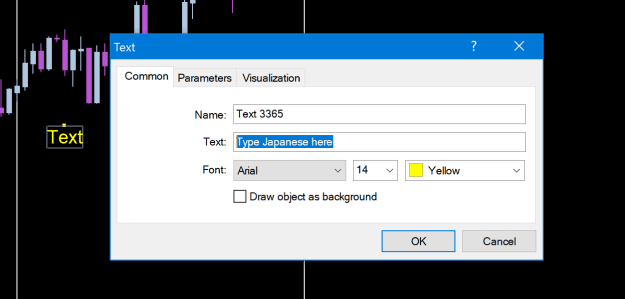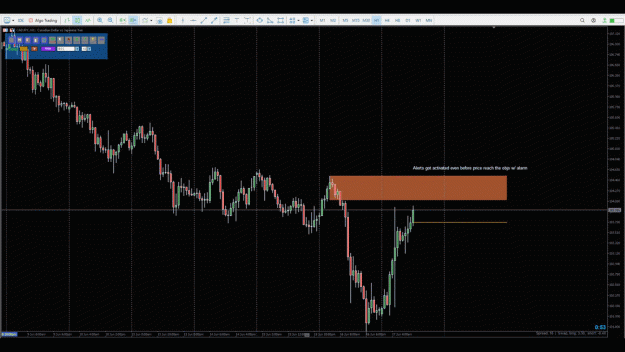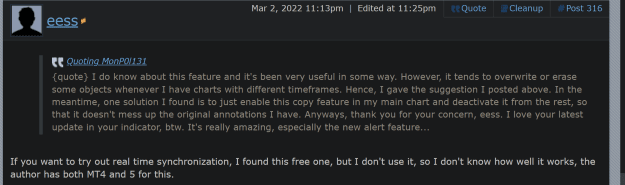Disliked{quote} Hi, Thank you for the wonderful tool! I tried using this in Japanese, the characters are garbled. Would you please improve it so that Japanese is displayed correctly? Thanks.Ignored
- View Post
- Disliked by Thread Starter
- View Post
- Disliked by Thread Starter
- View Post
- Disliked by Thread Starter
- View Post
- Disliked by Thread Starter
- View Post
- Disliked by Thread Starter
- View Post
- Disliked by Thread Starter
- View Post
- Disliked by Thread Starter
- View Post
- Disliked by Thread Starter