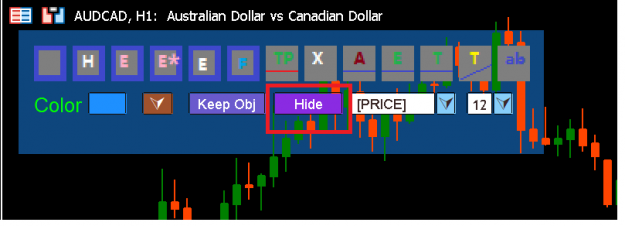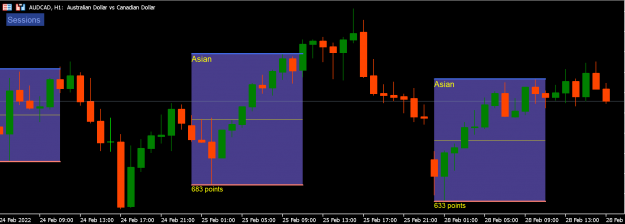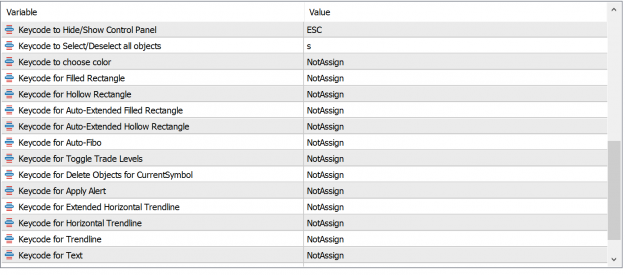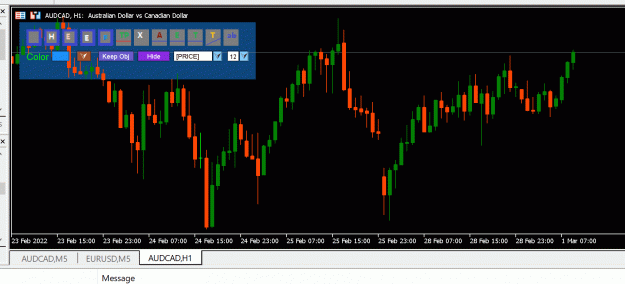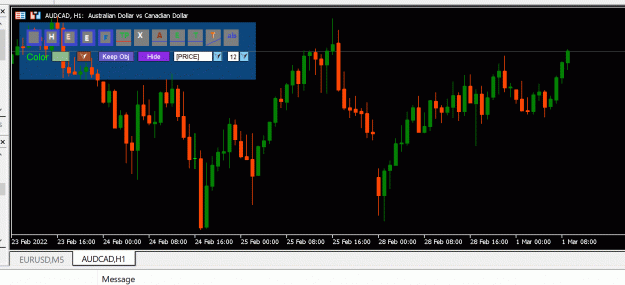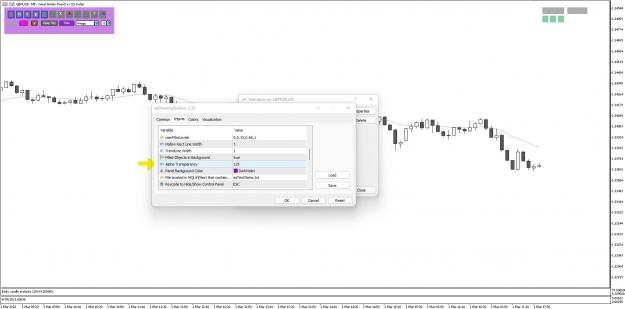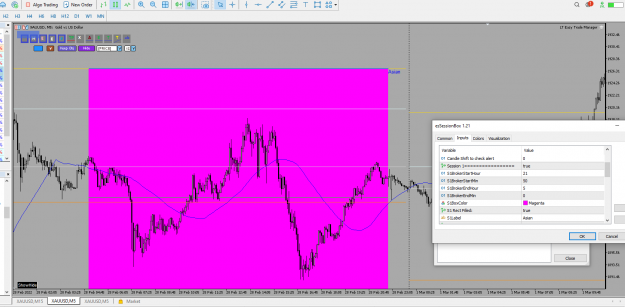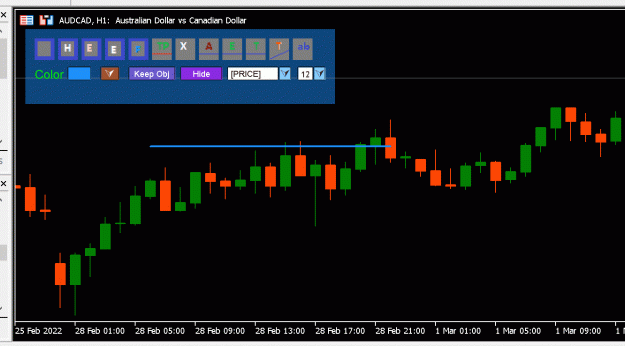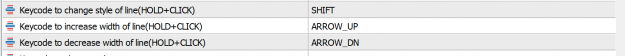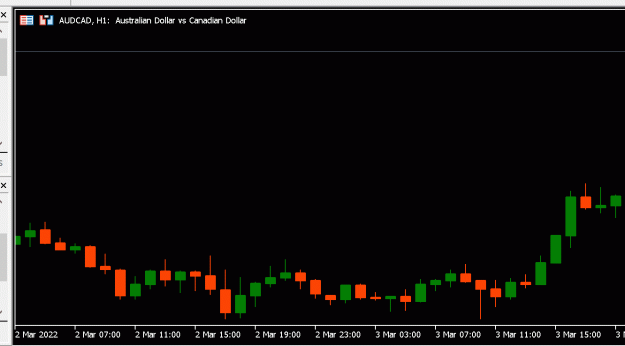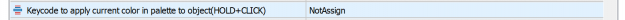DislikedHello everyone, First of all, I apologize if my English is not very good. I want to Thank you Mr Eess for making these indicators for MT5 especially "esDrawingToolBox_V2", I almost disappointed that I could not find an indicator similar to Color levels which is for MT4, finally found here. Again Thank you. Another thing I wanted to mention is, When I use both "esDrawingToolBox_V2" and "ShowHideObjects" indicators, some buttons of "esDrawingToolBox_V2" does not work and When I hit the "ShowHideObjects"...Ignored
if you are referring to wanting to show/hide objects created by esDrawingToolBox, then you should be using this button on the esdrawingtoolbox instead:
1