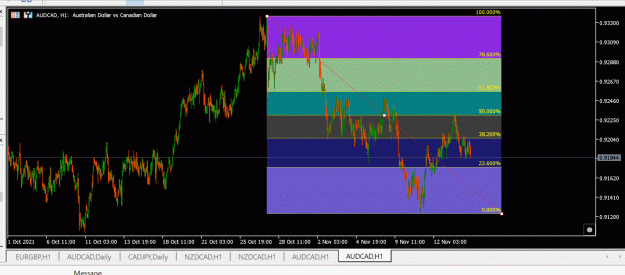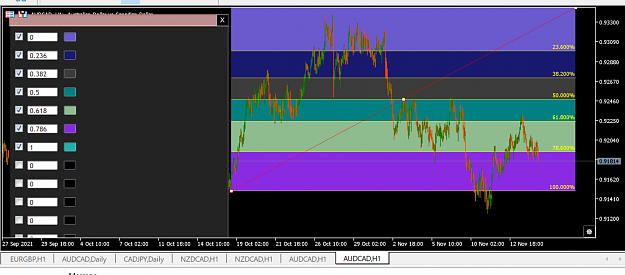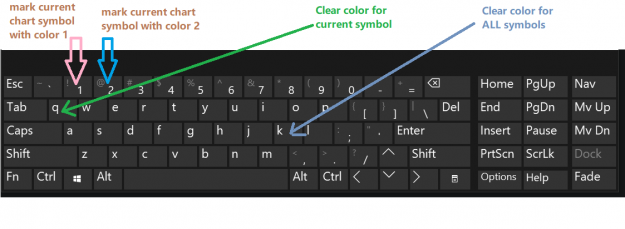Update: Remove Master-Slave mode and simplify to just one indicator.
Only for MT5, this will allow All Opened Charts to be automatically scaled. Only need to put this indicator on ONE chart and all the opened charts will be controlled. To disable scaling on a particular chart, simply toggle button on chart to turn off for a particular chart. Newly opened charts will also be auto-detected with button available to toggle scaling On/Off. Do not put this indicator on more than one chart. Click on attached gif image to see animation on how to use.
v1.00
Only for MT5, this will allow All Opened Charts to be automatically scaled. Only need to put this indicator on ONE chart and all the opened charts will be controlled. To disable scaling on a particular chart, simply toggle button on chart to turn off for a particular chart. Newly opened charts will also be auto-detected with button available to toggle scaling On/Off. Do not put this indicator on more than one chart. Click on attached gif image to see animation on how to use.
v1.00
Attached File(s)
2