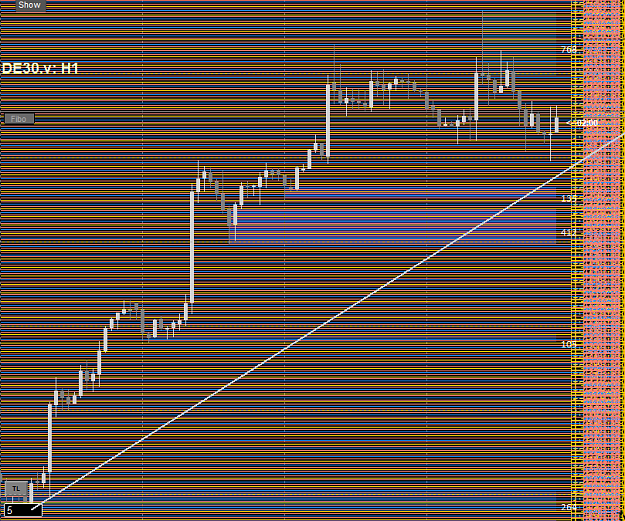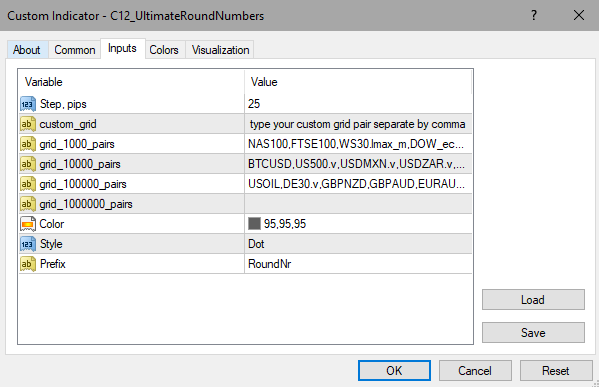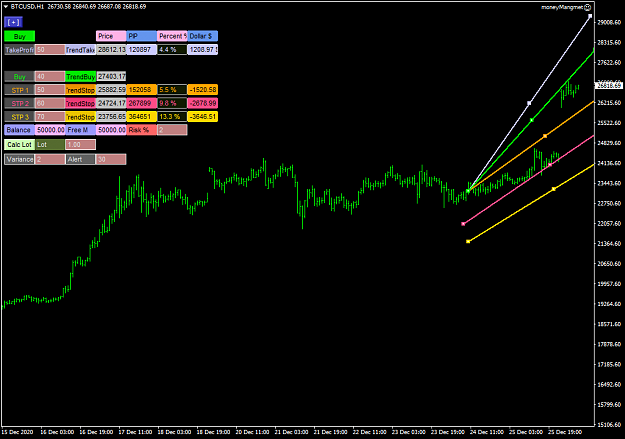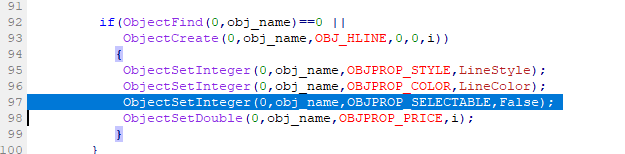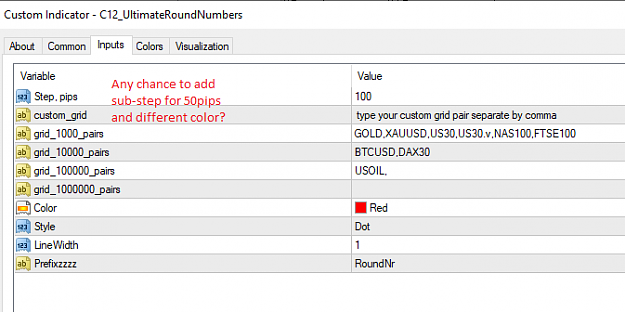Disliked{quote} 1) I've never experienced that issue, it works fine on every symbol, even MXN, DAX chart attached as per suggestion. 2) Not sure what stack timeframes is? Do you mean more than 1 chart side by side? I don't do that; anyway, labels can be moved and chart shift price to the left will solve that. The problem with the price on the axis, it's small and hard to read, each to their own{image}
Ignored
This is the problem I get with this one on this DAX symbol before it wiped my terminal, it might be a broker specific issues based on the digit values.
Some other cross pairs and exotics have a similar issue.