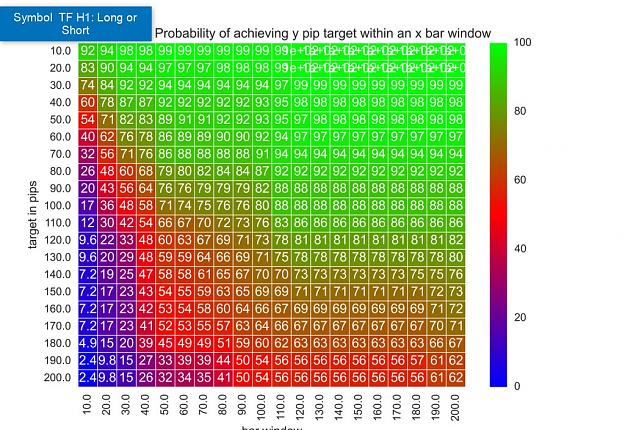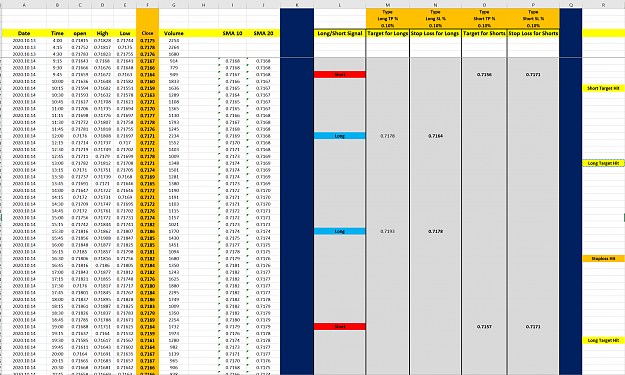Will be useful for many if you post it if no copyrights are violated..
Thanks for your initiative.
By the way, does MT4 or Excel needs to be shutdown/restarted to update the data?
Thanks for your initiative.
By the way, does MT4 or Excel needs to be shutdown/restarted to update the data?