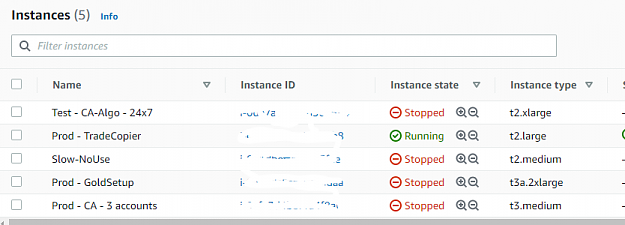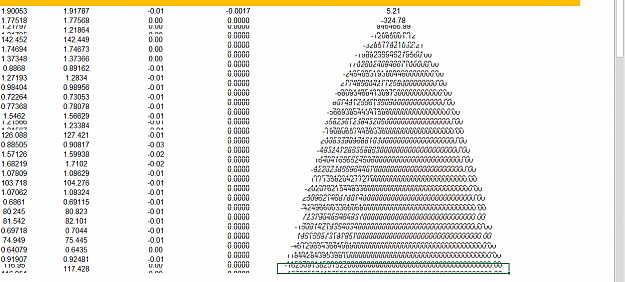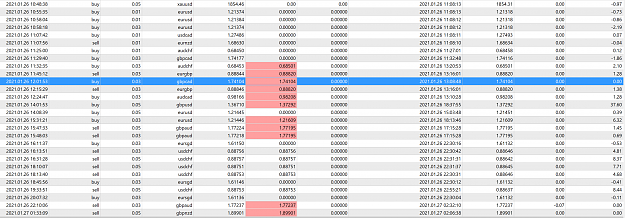Trading is SIMPLE not EASY.
- Joined Feb 2015 | Status: Patience | 1,317 Posts
When you are successful perhaps give a thought to others ... Kiva dot org
- Joined Feb 2015 | Status: Patience | 1,317 Posts
When you are successful perhaps give a thought to others ... Kiva dot org
- Joined Feb 2015 | Status: Patience | 1,317 Posts
When you are successful perhaps give a thought to others ... Kiva dot org